The JSCAPE MFT Server Manager may be used to manage both local and remote servers. Using the "Connection" node under File > Settings you can define the server(s) you will be managing.
Figure 17
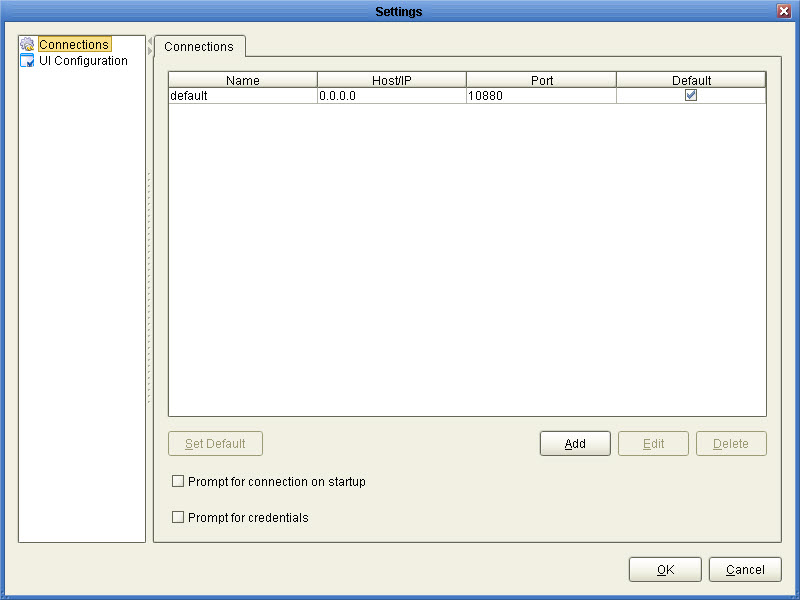
Prompt for password on connect - If enabled, user will be prompted for administrative password when launching JSCAPE MFT Server Manager.
Prompt for connection - If enabled, user will be prompted for connection to use when launching JSCAPE MFT Server Manager.