To export an existing client certificate open the Key Manager by selecting the Server > Key Manager... option from the main menu. The Key Manager will be displayed. Select the "Client Keys" tab, select a key and click on the "Export" button. The "Export" dialog is displayed.
Figure 158

Figure 64
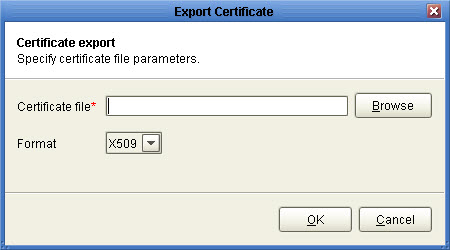
Certificate file - The path to export the certificate to.
Format - The format in which to export certificate.
Figure 159
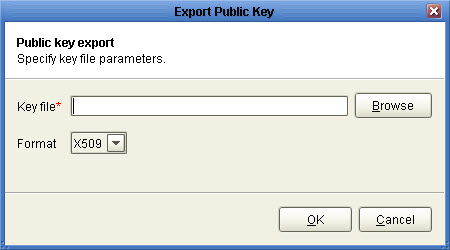
Key file - The path to export public key file to.
Format - The format in which to export public key.