Using the JSCAPE MFT Server Manager select the domain you wish to view status for. Each column for the selected domain provides information on it's status. For additional information you may click the "Status" button.
Figure 133
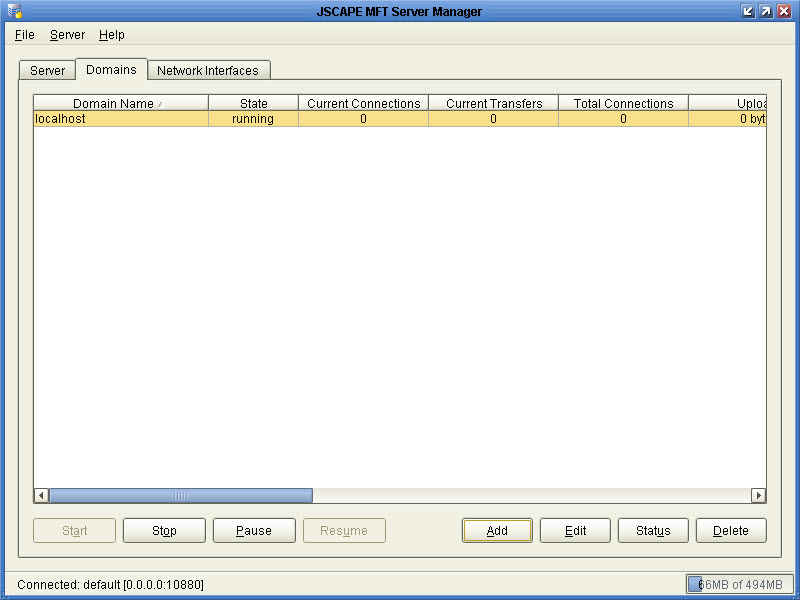
State - Indicates current status of domain as running or stopped.
Current Connections - The current number of client sessions connected to domain.
Current Transfers - The current number of file transfers in progress.
Total Connections - The total number of client sessions since start date.
Uploaded - The total number of bytes uploaded since start date.
Uploaded Files - The total number of files uploaded since start date.
Downloaded - The total number of bytes downloaded since start date.
Downloaded Files - The total number of files downloaded since start date.
Uploads Quota - The current upload quota if upload quota is enabled.
Downloads Quota - The current download quota if download quota is enabled.
Transfers Quota - The current transfer quota if transfer quota is enabled.
Start Date - The date/time server was started.
Stop Date - The date/time server was stopped.