In order to send an AS2 message you must first create an AS2 trading partner. See Adding trading partners. See Figure 166 below for an example AS2 trading partner. In this example the trading partner is another instance of JSCAPE MFT Server. AS2 messages may be sent manually from the AS2 Messages module or automatically in response to server events using the Triggers module and related actions.
Creating an AS2 Trading Partner
Figure 166
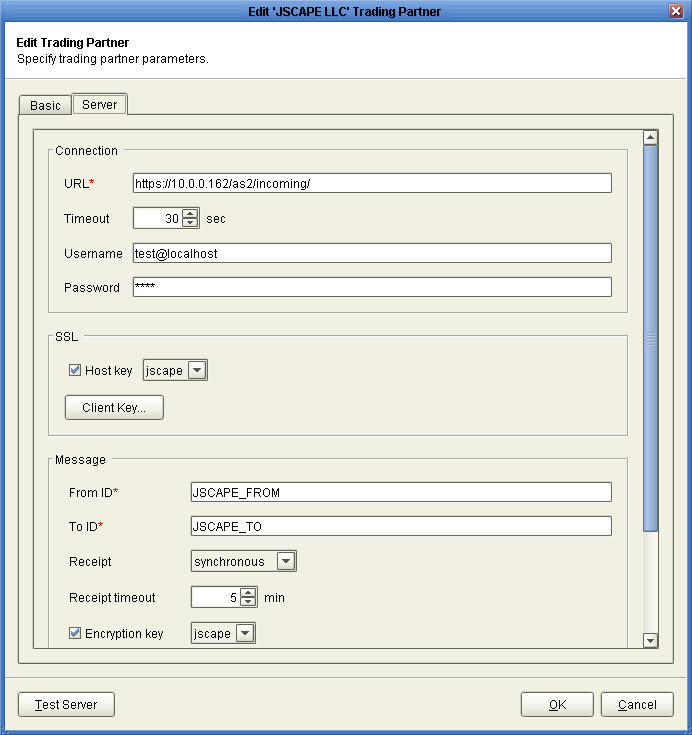
Connection
URL - The URL of AS2 HTTP/S service.
Timeout - The timeout in seconds for establishing a connection to AS2 service.
Username - The optional username to use when logging into AS2 service. Note, when connecting to an instance of JSCAPE MFT Server running AS2 service you must provide credentials with username in the form of username@domain. Credentials will be submitting using HTTP basic authentication.
Password - The optional password to use when logging into AS2 service.
SSL
Host key - The host key to use when validating HTTPS certificate of server. This key is source from Host Keys tab in Key Manager.
Client key - The client key to use when authenticating with HTTPS server.
Message
From ID - This can be any alpha-numeric value (no spaces) that uniquely identifies where the AS2 message is coming from.
To ID - This can be any alpha-numeric value (no spaces) that uniquely identifies where the AS2 message is being sent to.
Receipt - The method of MDN receipt. Both synchronous and asynchronous modes are supported.
Receipt timeout - The timeout for receiving an MDN receipt. This applies to synchronous mode only.
Encryption key - The public key/certificate to use for encrypting AS2 messages. This is sourced from Host Keys panel in Key Manager.
Signing key - The private key to use for signing AS2 messages. This is sourced from Server Keys panel in Key Manager.
Sending an AS2 message manually
To send an AS2 message manually go to the AS2 Messages module for your domain and click the "Send File" button. You will be prompted for the file and AS2 trading partner to send the message to.
Figure 167
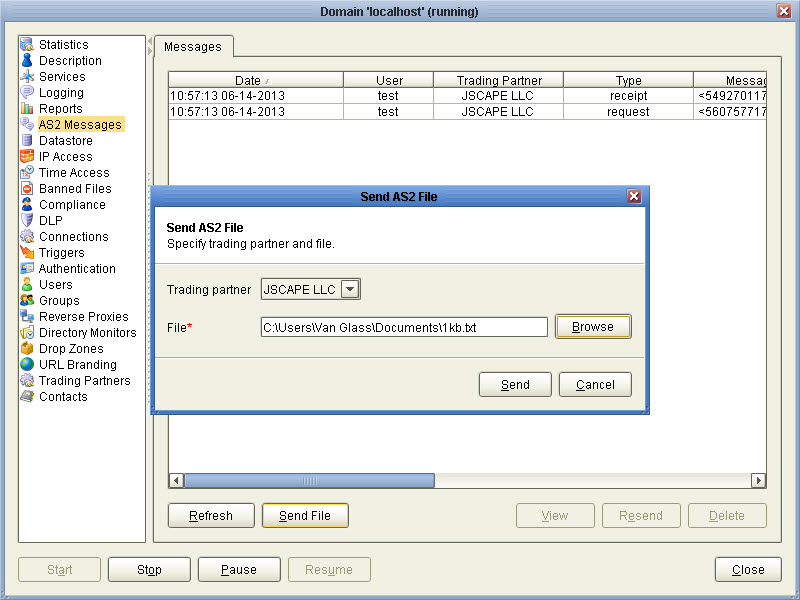
Trading partner - The AS2 trading partner to send file to.
File - The file to send.
Sending an AS2 message automatically
You can send an AS2 message automatically in response to server events using the Triggers module and the Trading Partner File Upload or Trading Partner Regex File Upload actions. See Triggers.
Resending an AS2 message
To manually resend an AS2 message, select the desired message from the AS2 Messages module and click the "Resend" button. Note, only messages of type "request" may be resent.