ou may limit the time of day that users may connect to your services. To enable these settings go to the Time Access node for the desired domain. If a day is enabled, then users may only access services between the period specified for that day. If a day is not enabled then there is no restriction on what time of day the user may access services. Dates/times are based on the current local time on the server.
For example, in Figure 131 below users may access services Tuesday thru Sunday without restriction. On Mondays user may only connect between 6:00 AM and 12:00 noon local time.
Figure 131
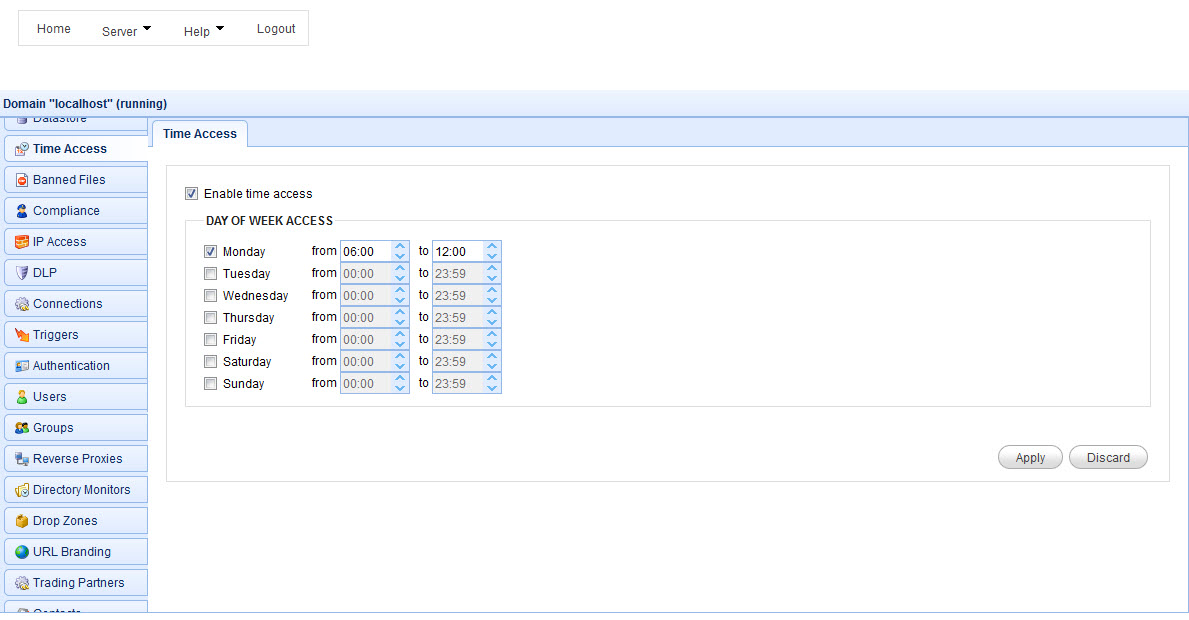
Enable time access - Enables or disables time based access.