You may limit the files that a user can upload based on filename. To enable these settings go to SECURITY > Banned Files module for desired domain. If enabled then uploading files matching any of the regular expressions will be disallowed.
For example, in Figure 132 below, users may not upload files with a .exe extension.
Figure 132
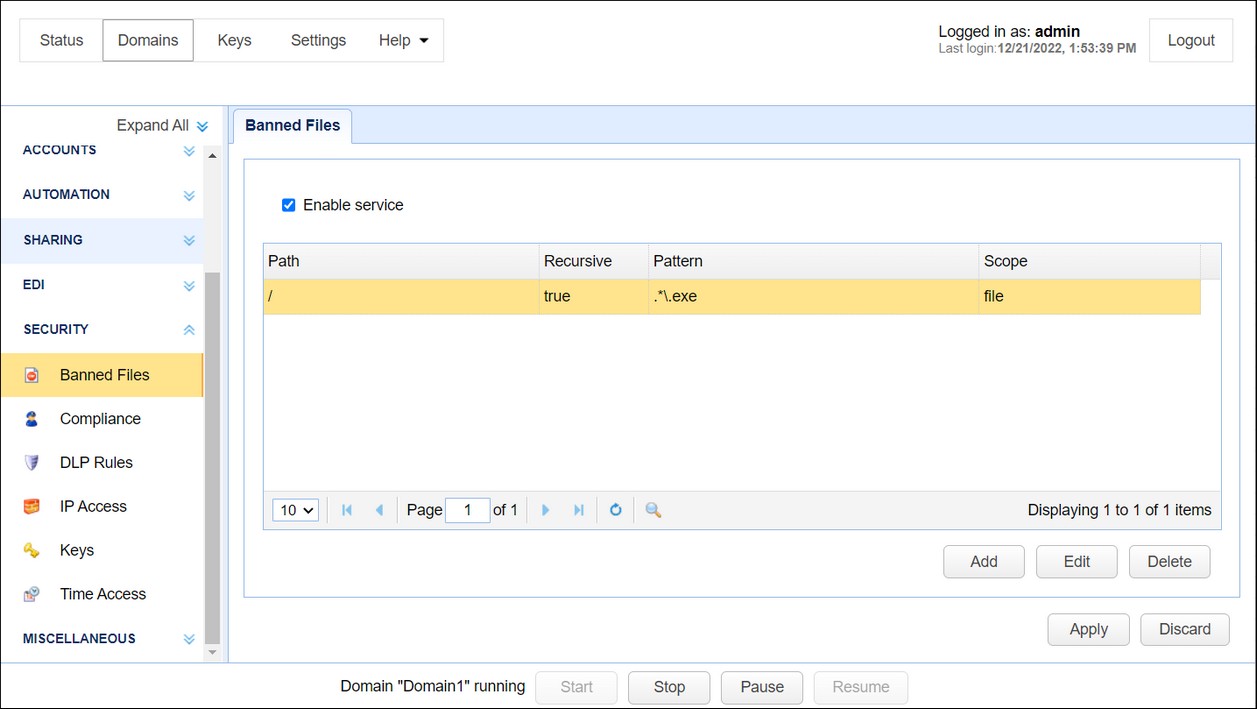
Path - The virtual directory path to which this rule should be applied.
Recursive - If enabled, this rule will be applied to all directories beneath virtual directory path.
Pattern - The regular expression to use for this rule.
Scope - The scope of this rule.
See also