Enabling remote authentication



Enabling remote authentication |



|
Follow these steps to enable Remote Authentication on your *nix server.
Note
The following example uses FreeBSD 4.7. The files and their locations may be different depending on you system. Consult your hosts.equiv or .rhosts man pages for more information.
1. Change directories to /etc. This is the default file location.
2. Using your favorite editor open the hosts.equiv file.
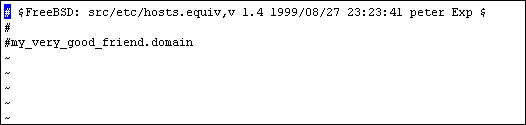
In this example, the vi editor is displayed.
3. Add a server name (or IP address) and a valid username for that server on a new line.
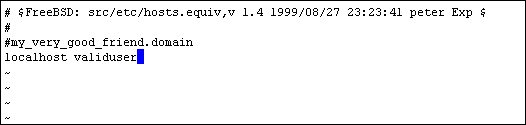
4. Each server/username pair must be on a unique line. Consult the man pages for proper syntax.
5. Save your changes and exit the editor.