To add an agent, navigate to the Agents module and click the Add button.
Figure 51
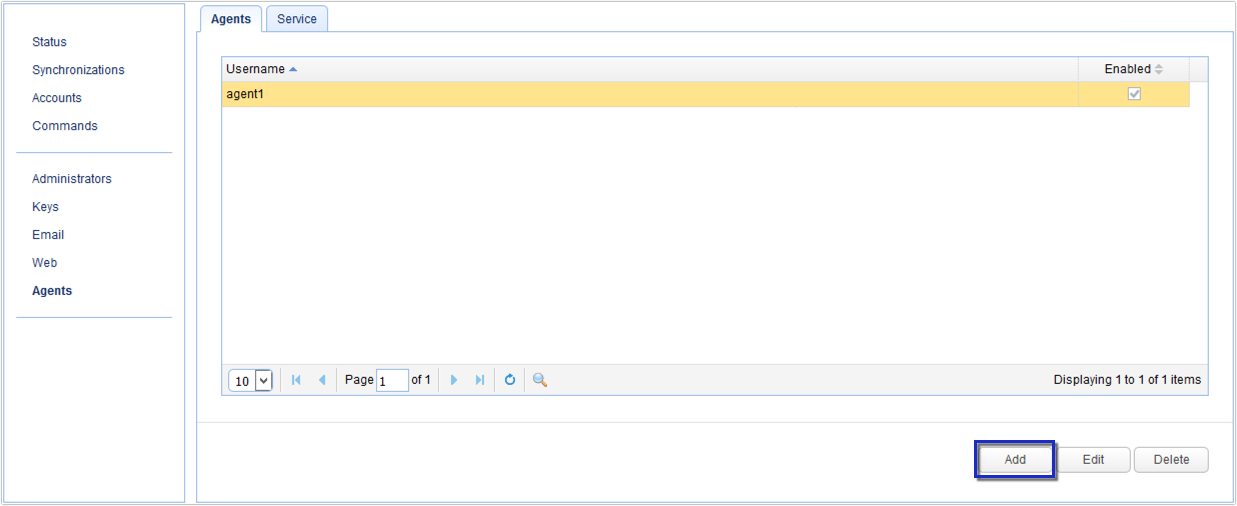
Enter the login credentials for this particular agent.
Username - This username will be used to authenticate an agent attempting to connect to JSCAPE MFT Synchronizer
Password - The password that corresponds to this username
Figure 52
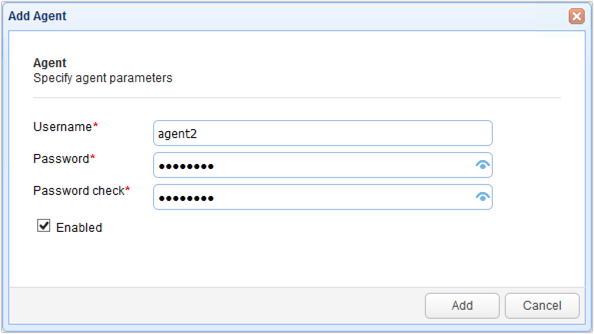
These values should match the values entered into the Agent username and Agent password fields during the agent's installation on the remote host. Review the installation instructions for context.
Click the Add button to add the agent.