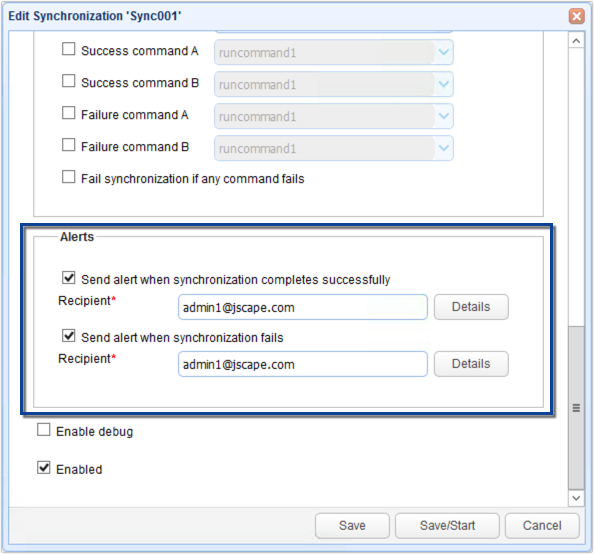You can send synchronization email alerts to specified email addresses to let recipients know whether the synchronization completed successfully or not.
To set up email alerts for a particular synchronization, edit the synchronization in question and then navigate to the Alerts section.
Select the type of alert you want to send out and specify its recipient. If you want to change the message details of the email, click the Details button and change the message accordingly.
Figure 63