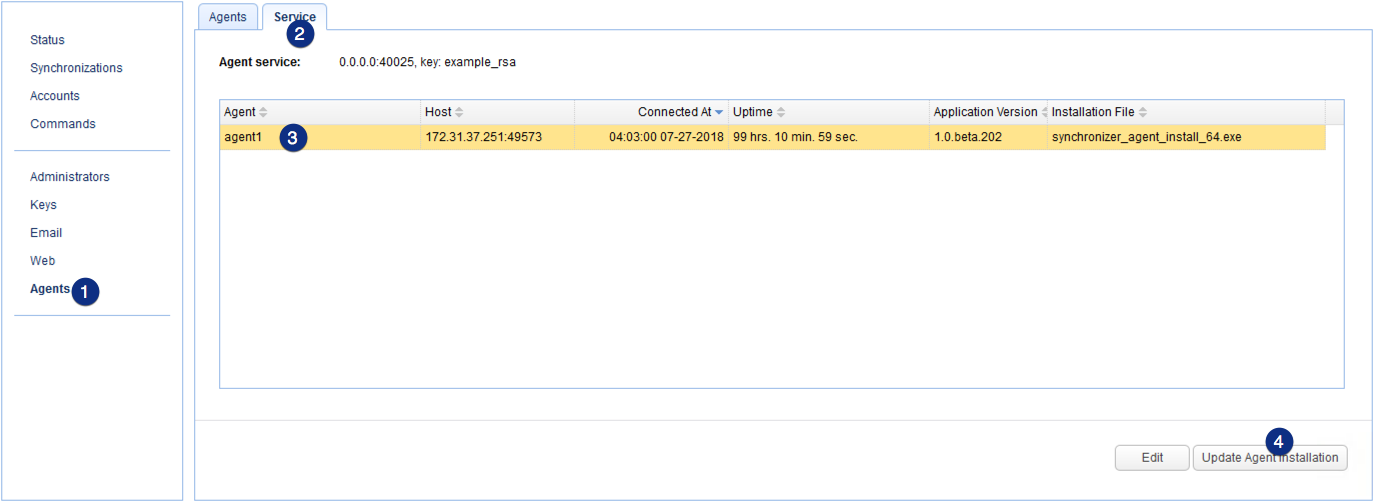You may update a JSCAPE MFT Synchronizer Agent installation from the JSCAPE MFT Synchronizer Manager. This can be an invaluable option when you need to update your agents (e.g. after a JSCAPE MFT Synchronizer update) because you no longer have to go to every single host and perform manual updates to their respective agents.
To update an agent, go to Agents > Service and then select the agent you want to update. Click the Update Agent Installation to update that particular agent.
Figure 65