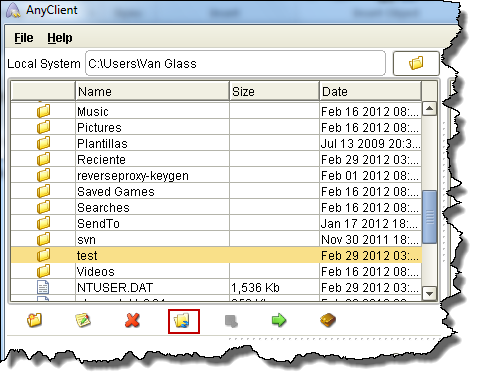The files and folders (directories) shown by AnyClient may not be an accurate listing of the actual files and folders in your hard disk. If you temporarily leave the AnyClient environment without closing it and make changes to a directory which also happens to be the current directory in AnyClient, those changes will not be automatically reflected in the client. To see those changes in AnyClient, you need to refresh the directory in question. To do this, just click the Refresh icon as shown in the screenshot below.
Figure 43