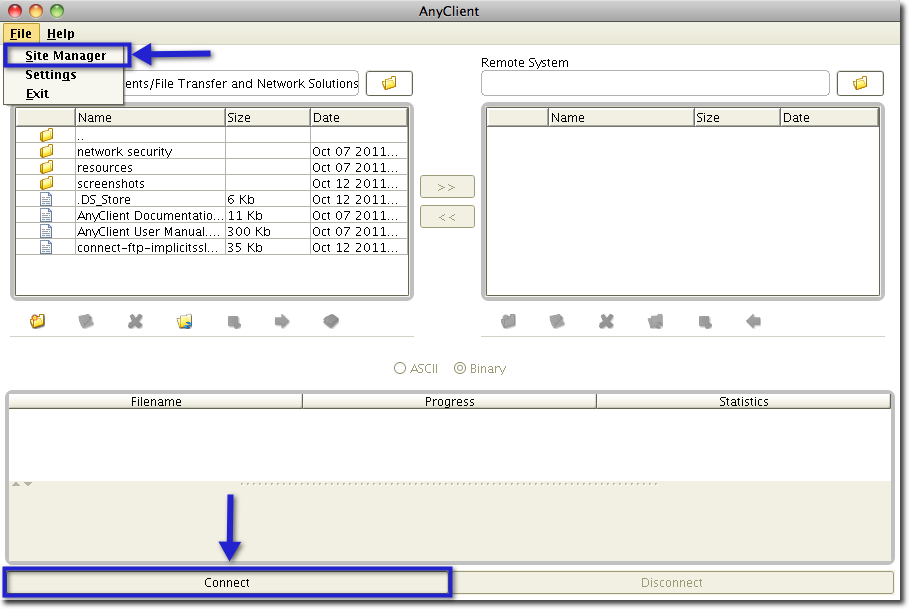Before you can establish a connection, you need to create an entity which we call a Site. A Site would contain all the information needed to establish a particular type of connection. Some of the information you'll find in a site include the host address, the required username and password, a connection type, and some proxy settings (if needed).
In this section, we'll show you how to create, rename, save, connect to, and remove a site. All these procedures will be done inside the Site Manager, which is sometimes referred to as the Connect dialog box. You can reach the Site Manager by either:
| 1. | Going to the File menu and selecting Site Manager, or |
| 2. | Clicking the Connect button found at the lower-left corner of the AnyClient home screen. |
Figure 31