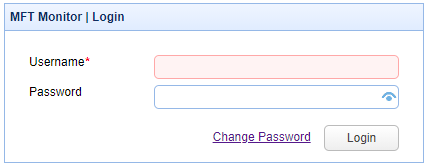To launch the web based user interface for managing MFT Monitor, navigate to http://[hostname]:[port] where [hostname] and [port] are the IP address and port that MFT Monitor is listening on. Using default values as an example:
This will display the login page for MFT Monitor. To login enter the administrative credentials that you supplied when first installing MFT Monitor and click the "Login" button.
Figure 25