To schedule a monitor to be run on a one-time or recurring basis go to the Monitors module, select the desired monitor, and click Edit. Next, scroll to the bottom of the dialog and enable the Schedule automatic run checkbox.
Lastly, enter the date/time conditions for which this monitor should be run and click OK.
The settings shown in Figure 13 below are an example of a monitor to be run every day at 5:30 AM local time.
Figure 13
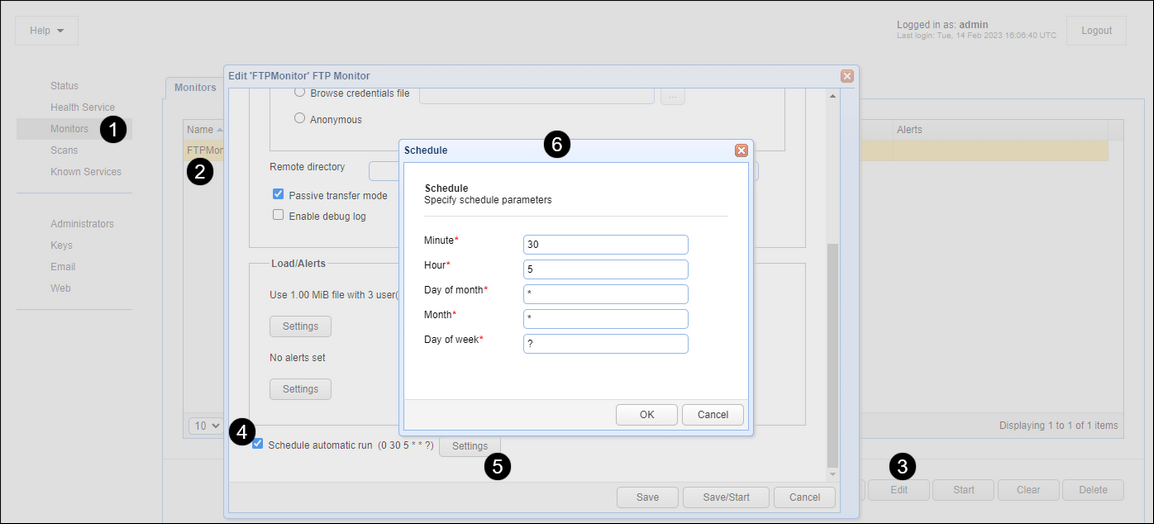
The scheduling follows cron-like expressions, which are as follows:
Minute - The minute of the hour. Allowed values include 0-59. Allowed special characters are , - * /
Hour - The hour of the day. Allowed values include 0-23. Allowed special characters are , - * /
Day of month - The day of the month. Allowed values include 1-31. Allowed special characters are , - * ? / L W
Month - The month of the year. Allowed values include 1-12 or JAN-DEC. Allowed special characters are , - * /
Day of week - The day of the week where the 1st day of the week is Sunday. Allowed values include 1-7 or SUN-SAT. Allowed special characters are , - * ? / L #
Special characters defined:
| • | Comma ( , ) Specifies a list of values. For example, Day of Week is MON,WED,FRI which means Monday, Wednesday and Friday. |
| • | Dash ( - ) Specifies a range of values. For example, Hour is 9-11, which means hours 9, 10 and 11. |
| • | Asterisk ( * ) Specifies all possible values for a field. For example, Day of Month is * which means all days. |
| • | Question mark ( ? ) Specifies no specific value - This is useful when you need to specify a value in one of two fields, but not both. For example, Day of Month is 20 and Day of Week is ?. The scheduled date will be on the 20th day of the month, regardless of the day of week. |
| • | Slash ( / ) Used to skip a given number of values. For example, Day of Month is 1/3 which means every three days starting on the first day of the month. |
| • | L for Last ( L ) Specifies the last day of the month or the last day of the week. For example, Day of Month is L, which is the last day of the month. As another example, Day of Week is L, which means 7 or SAT, since the last day of the week is the 7th day, or Saturday. |
| • | W for Weekday ( W ) Specifies the weekday (Mon-Fri) nearest the given day. For example, if Day of Month is 13W, this means the nearest weekday to the 13th of the month. If the 13th is a Saturday, the nearest weekday is a Friday. If the 13th is a Sunday, the nearest weekday is a Monday. |
| • | Pound ( # ) Specifies the nth day of the month. For example, Day of Week is 2#3, which means the third Monday of every month. |
Note: Support for specifying both a Day of week and a Day of month value is not allowed (you must currently use the ‘?’ character in one of these fields).
More Examples
5:00 AM every day
Minute = 0
Hour = 5
Day of Month = *
Month = *
Day of Week = ?
3:30 PM every Sunday
Minute = 30
Hour = 15
Day of Month = ?
Month = *
Day of Week = 1
First day of the month, every month at 1 AM
Minute = 0
Hour = 1
Day of Month = 1
Month = *
Day of Week = ?