Email alerts may be sent based on conditions that you configure in the Alerts module. To enable an alert, go to the Monitors module, select the desired monitor, and click Edit. Next, click the Settings button for alerts in the Load/Alerts section. Next, enable alerts by clicking the desired checkbox(es) setting alert conditions (if available), delivery address and message settings (by clicking the Details button; see Figure 12 below). Upon the next run of monitor, an email alert will be sent for each alert condition that is met.
Note!
Before enabling email alerts ensure that you have defined SMTP server settings in Settings > Email.
Figure 11
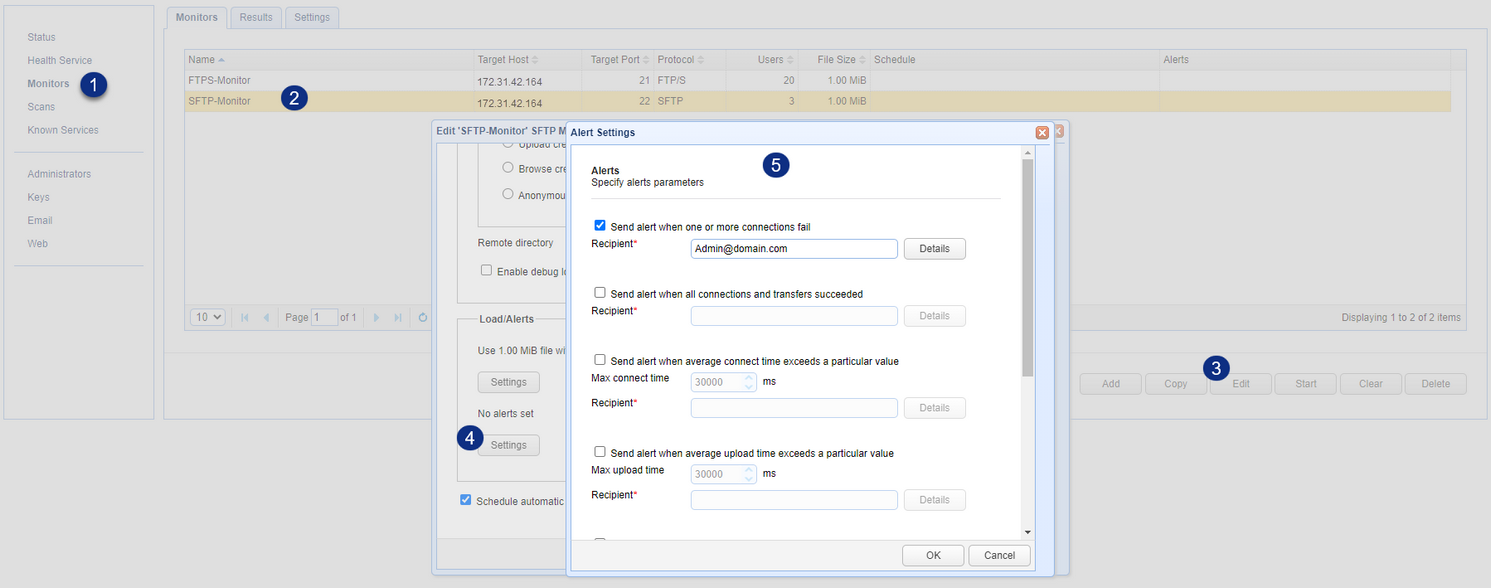
Figure 12
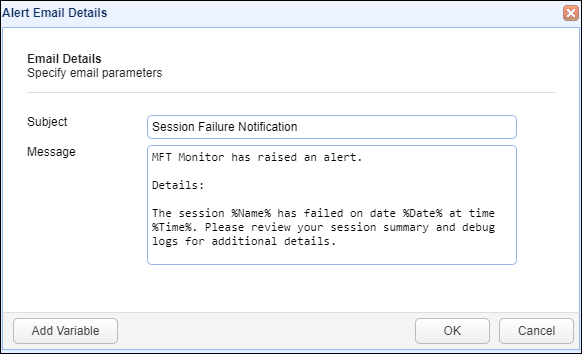
See also