To add a user account, login via the web using your administrative user account credentials and click on the "Add User" link located under the "Domain Administration" section. The "New user account" view is displayed.
Figure 6
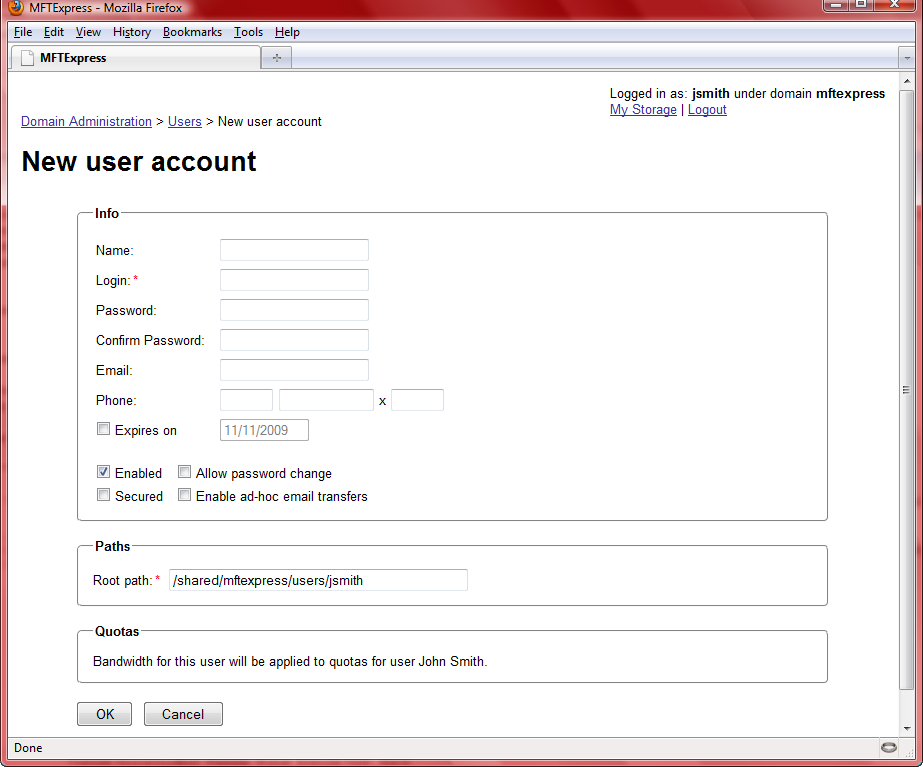
User Interface
Name - The real name of the user.
Login - The login/username of the user.
Password - The login password.
Email - The email address of the user.
Expires on - Enable/disable account expiration.
Enabled - Enable/disable account.
Allow password change - Enable/disable ability to change password.
Secured - Enable/disable whether user must login using a secure protocol. For MFTExpress users this option can be left unchecked since MFTExpress only runs secure file transfer protocols.
Enable ad-hoc email transfers - Enable/disable ability to email files.
Root path - The default login directory for user. For MFTExpress users this path must match the default root path or be a subdirectory of this path.
Quotas - All bandwidth for this user will be applied to quotas for the administrative account user.
See also
Logging into your administrative account