The Web node may be used to change the web service settings used to load JSCAPE MFT Synchronizer Manager. To change the settings, click the Edit button.
Figure 029
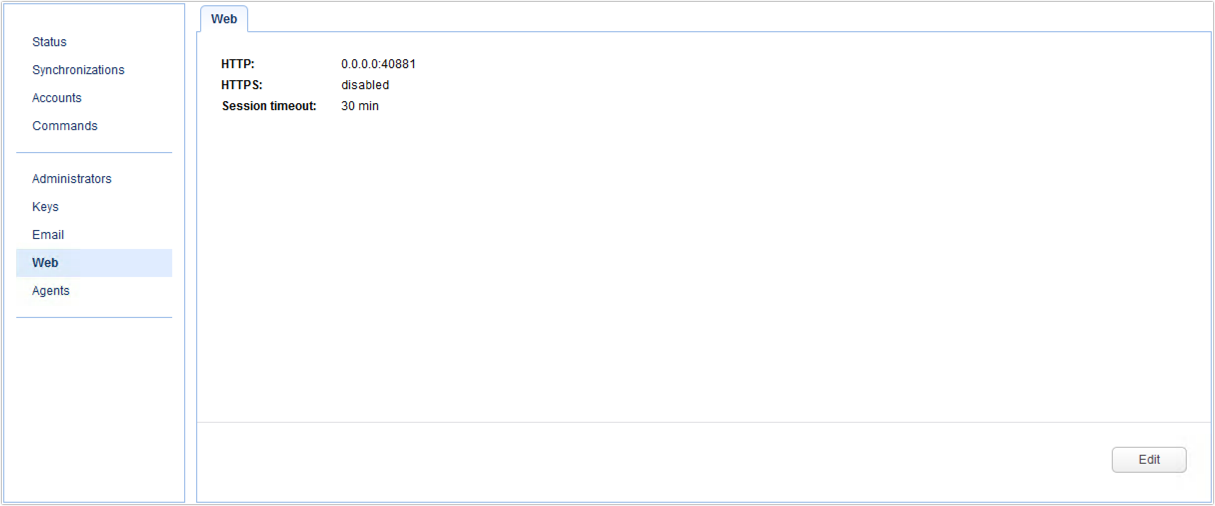
When the Web Service Configuration window appears, change the settings to the desired values. Wherein,
HTTP host - The host and port settings for HTTP service.
HTTPS host - The host and port settings for HTTPS service.
HTTPS key - The SSL key to use for HTTPS service.
Session timeout - The amount of time before HTTP/S sessions timeout when managing gateway via web interface.
Figure 030
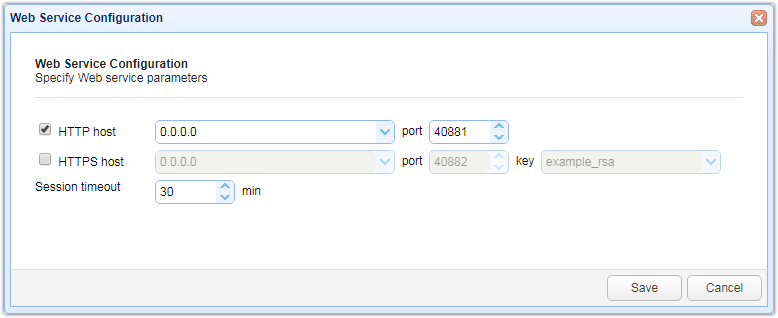
Click Save to apply the changes or Cancel to disregard them.