The agent service is the service through which remote agents will be authenticating and synchronizing with JSCAPE MFT Synchronizer.
To enable this service, navigate to Agents > Service tab and click the Edit button.
Figure 53
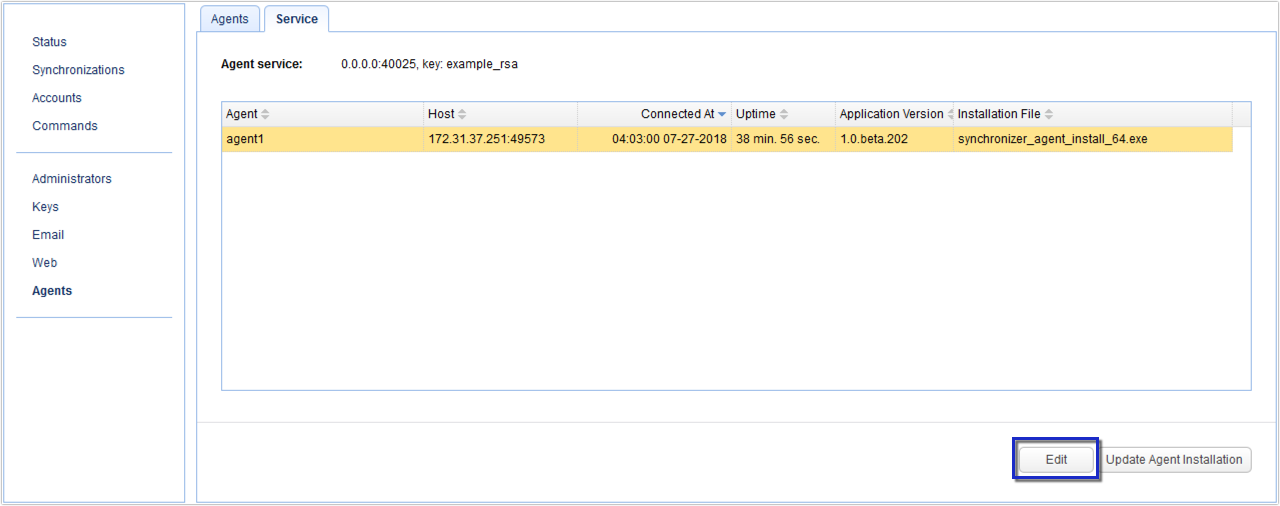
When the Agent Service Configuration dialog appears, specify the Agent Service parameters.
Host/IP - The IP address that the Agent Service will listen on. The special IP address of 0.0.0.0 may be used to listen on all available IP addresses.
Port - The port that the Agent Service will listen on. The default value is 40025.
Key - The server key that will be used for encrypting communications between the remote agent and the agent service.