A group is a named set of virtual directories and file system permissions that may be assigned to zero or more user accounts. This is useful in the event you wish to manage permissions for multiple users based on user roles. To view a list of groups click on the Groups node for the desired domain.
Figure 26
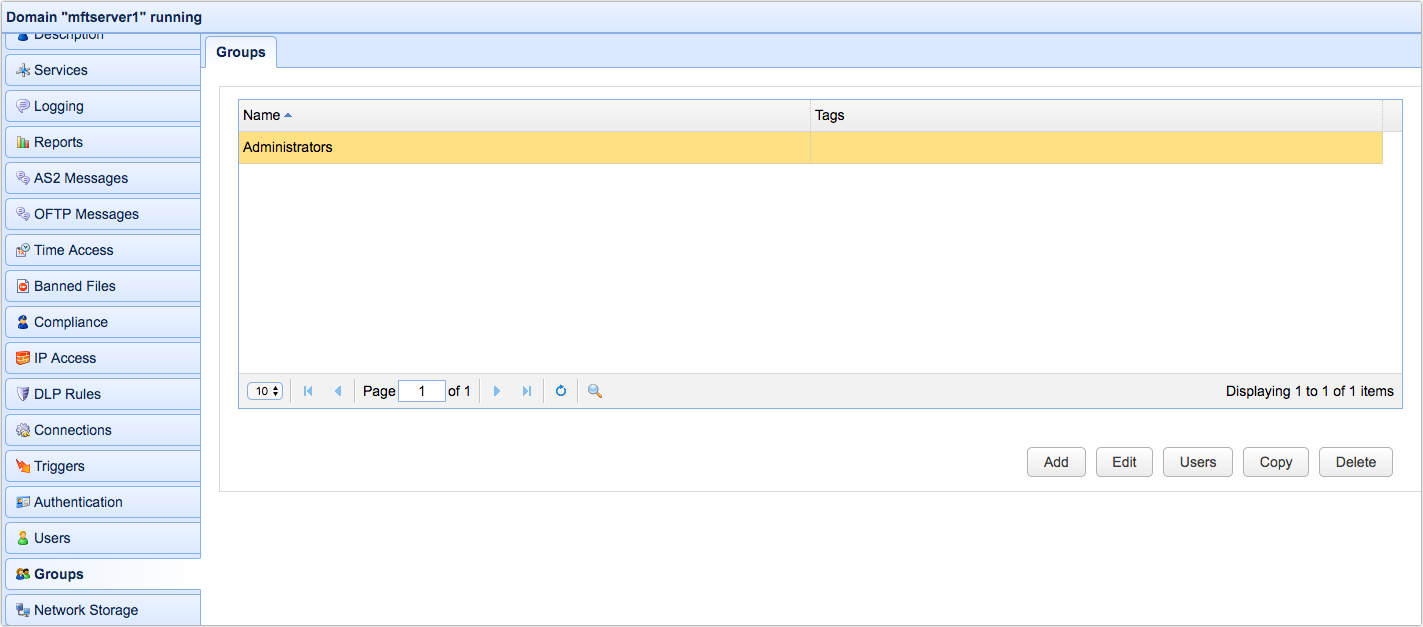
Add Group
To add a group click on the Add button in the lower right corner. The Add Group dialog will be displayed.
Figure 27
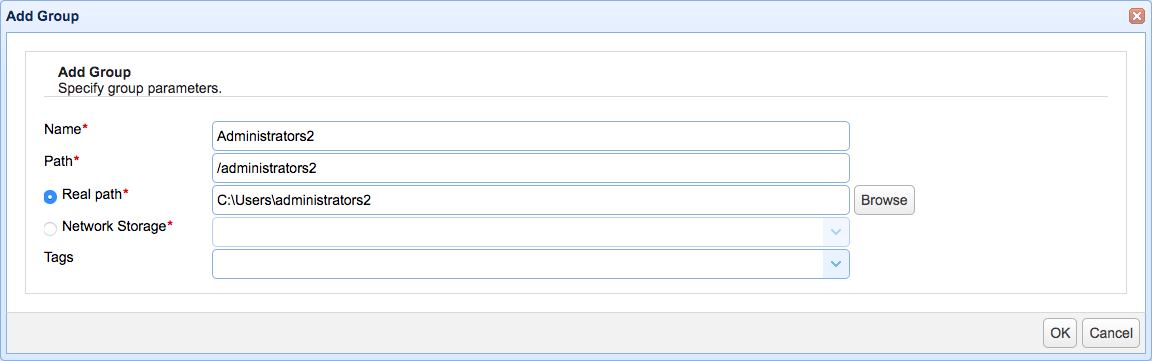
Name - The unique name for this group.
Path - The unique virtual path for this group.
Real path - The real physical directory for this path. Note: You will be able to add more virtual paths and permissions using the Edit Group function.
Network Storage - The network storage to associate with this path.
Edit Group
To edit a group, highlight the group name you would like to edit and click the Edit button. The Edit Group dialog is displayed.
Figure 31
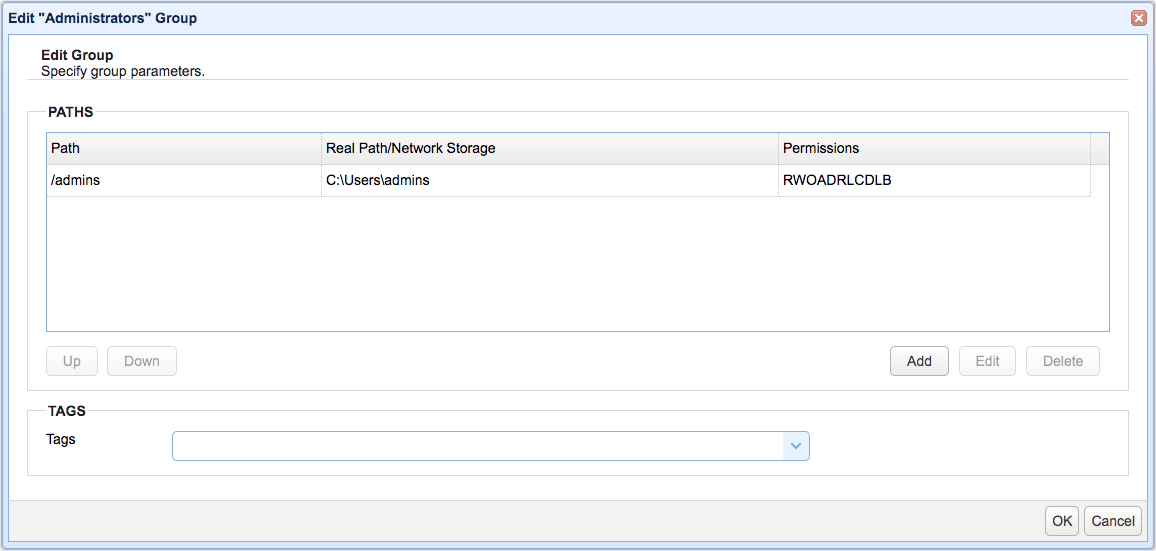
Path - The virtual path.
Real Path/Network Storage - The real path or network storage this path is mapped to.
Permissions - The permission settings for this path.