As an improved security measure you may define what IP addresses are allowed or disallowed access to your domain services. To view a list of IP access rules click on the IP Access node for the desired domain.
Figure 29
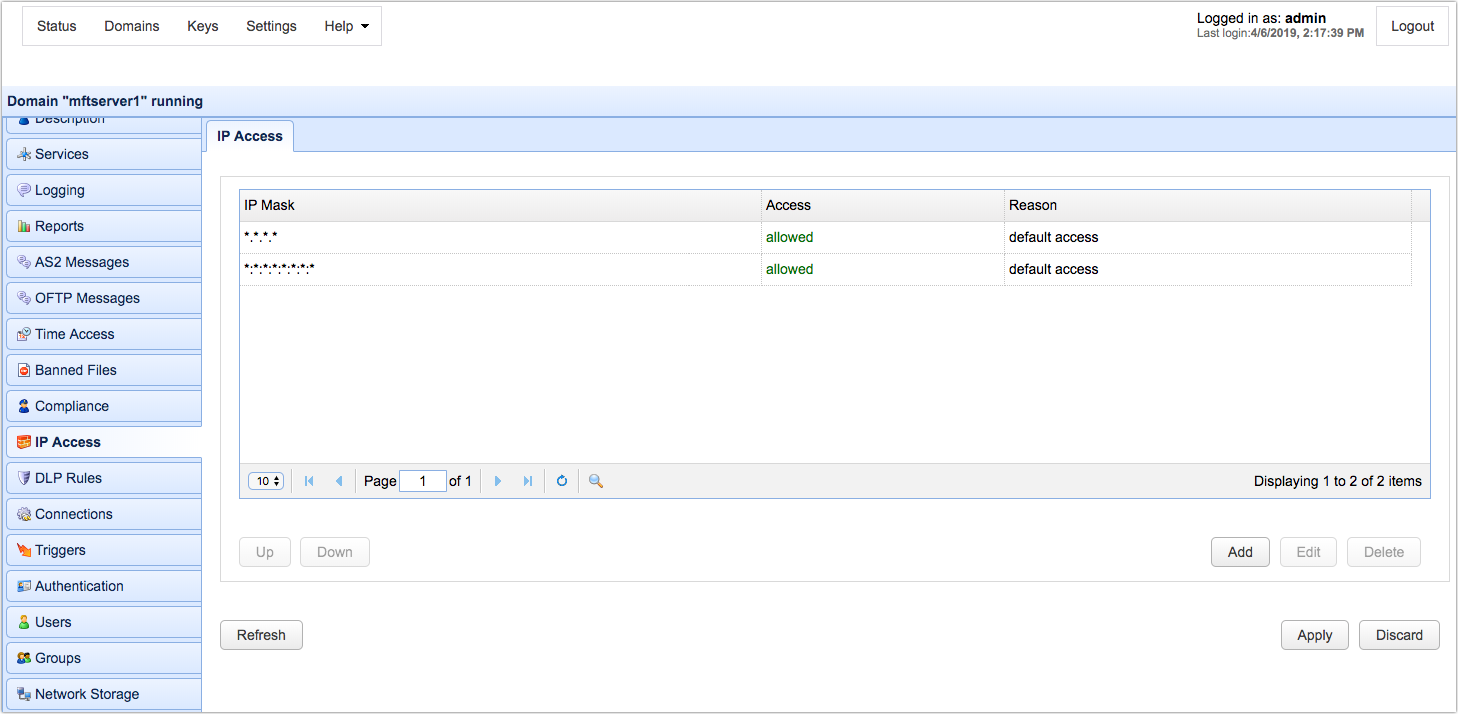
IP Mask - The IP address mask.
Access - Indicates whether access is allowed or denied.
Reason - The reason access is allowed or denied.
Access rules are processed in the order listed. For each connection the first matching access rule will be used. Therefore it is important that the access rules be ordered correctly to prevent a user from being mistakenly denied or granted access. You may use the Up and Down buttons to order these access rules to suit your needs.
To add an access rule click on the Add button in the lower right corner. This will display the Add IP Access Rule dialog.
Figure 30
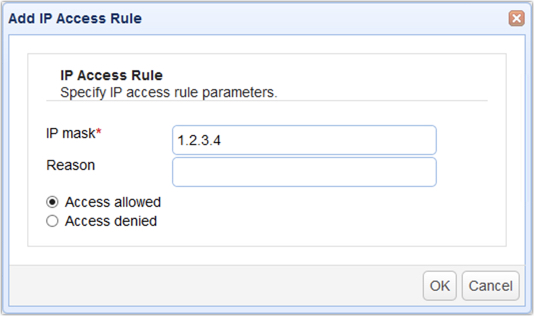
IP mask - The IP address or IP address mask to allow or deny access.
Reason - Reason access is allowed or denied.
Access allowed - Select to have access allowed.
Access denied - Select to have access denied.
Examples of valid IP masks are as follows:
192.168.1.1 - Allows/Blocks a single IP address
192.168.1.* - Allows/Blocks all IP addresses in a class C IP block.
192.168.*.* - Allows/Blocks all IP addresses in a class B IP block.
*.*.*.* - Allows/Blocks all IP addresses.