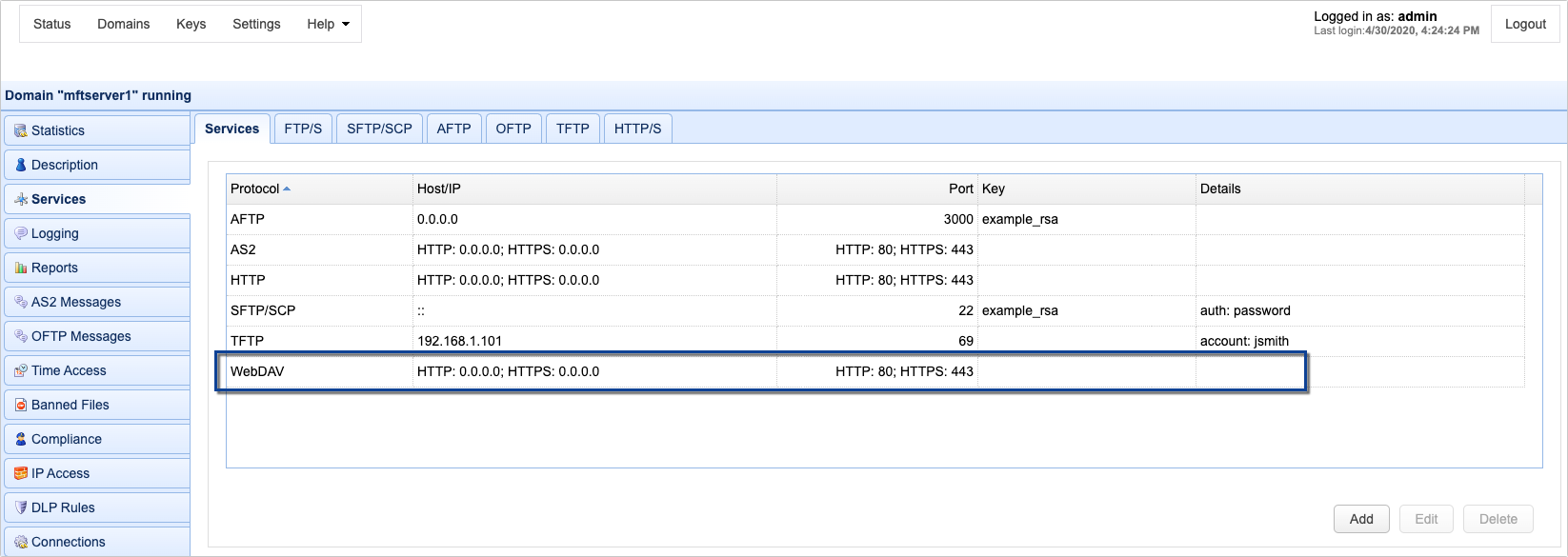Web Distributed Authoring and Versioning or WebDAV is a protocol that enables users to share, copy, move, and edit files through a web browser. WebDAVS is the secure version of this protocol that takes advantage of the security features of SSL/TLS. WebDAV/S runs over HTTP/S and is available in the Enterprise Edition of JSCAPE MFT Server.
Since WebDAV/S runs over HTTP/S you need to enable the HTTP/S service first. To do this, follow Step 1 of the instructions outlined in the page Enabling web based file transfers. Once HTTP/S is enabled, you can then proceed to add a WebDAV/S service.
To add a WebDAV/S service, navigate to the Services module of a domain and click the Add button.
Figure 303
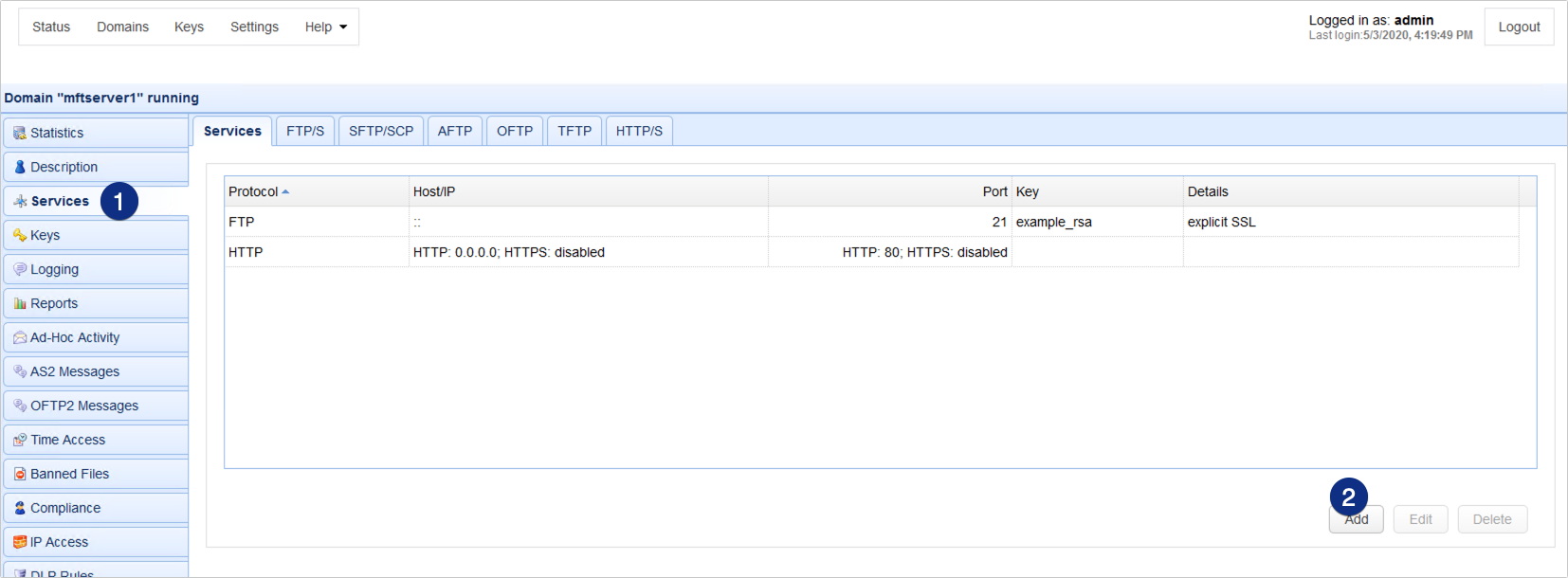
When the Service Protocol dialog appears, expand the Protocol drop-down list and select WebDAV/S. After that, click OK.
Figure 315
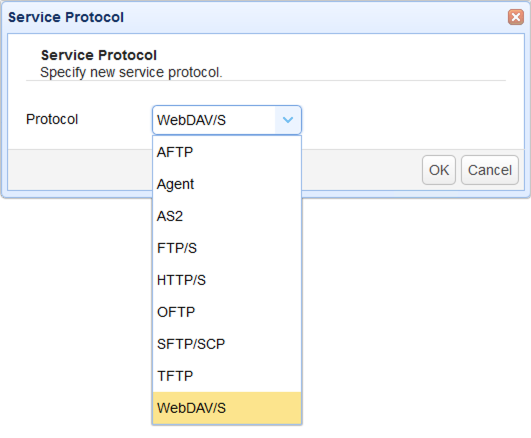
That should bring up the Add WebDAV/S Service dialog. Select HTTP and/or HTTPS.
| • | Check HTTP only if you just want your service to run over HTTP. A WebDAV service running over HTTP is not protected by SSL/TLS. |
| • | Check HTTPS only if you just want your service to run over HTTPS. A WebDAV service running over HTTPS (a.k.a. WebDAVS) is protected by SSL/TLS. |
| • | Check both HTTP and HTTPS if you want users to connect using either WebDAV or WebDAVS. |
Click OK to proceed.
Figure 316
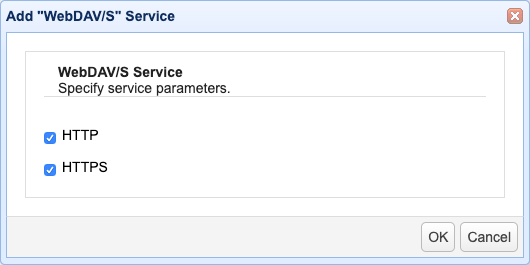
The newly added WebDAV/S service should then be added to the Services tab.
Figure 317