Administrators may be managed from the administrative web interface under the Administrators tab.
Figure 197
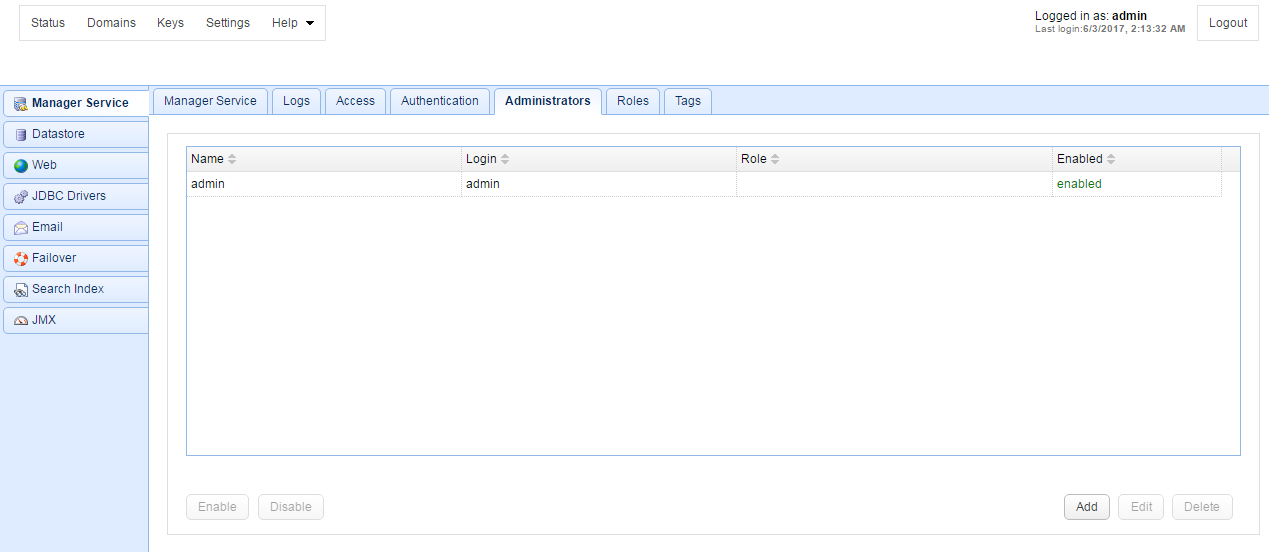
Name - The name of this administrator.
Login - The unique login for this administrator.
Role - The role for this administrator.
Enabled - If this administrator is enabled and may login.
Figure 198
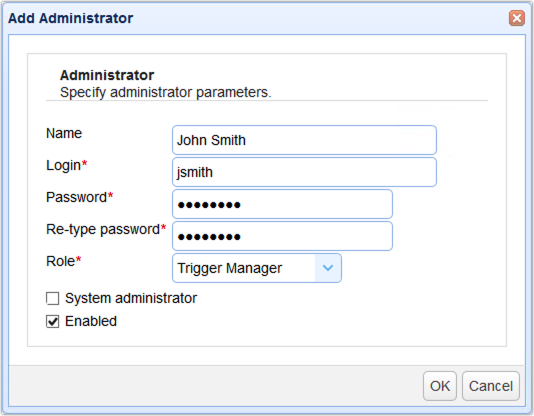
Name - The name of this administrator.
Login - The unique login for this administrator.
Password - The password for this administrator.
Role - The optional role for this administrator. If no role is selected then user must designated as a System administrator.
System administrator - If checked, then administrator will have full unrestricted access.
Enabled - If this administrator is enabled and may login.