Administrative logs are stored separately from user log data and are used to track all administrative logins and changes to configuration data.
Figure 196
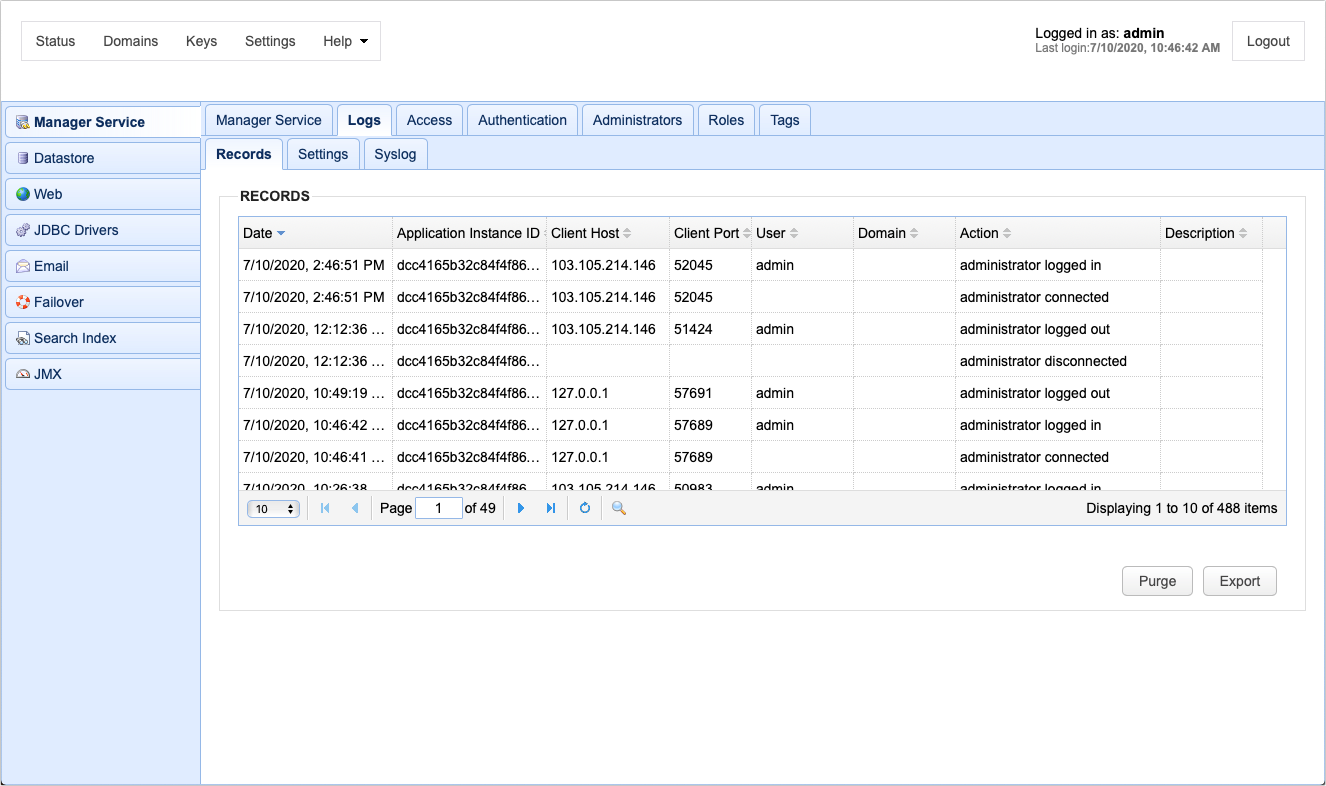
Records
Date - The date/time the action occurred.
Application Instance ID - The application instance ID that handled the request. This ID uniquely identifies a particular JSCAPE MFT Server instance and can help administrators distinguish between nodes in a multi-node HA cluster. If this JSCAPE MFT Server instance is not part of a HA cluster, then this value will always be the Application Instance ID of this instance.
Client Host - The client IP address of the administrator.
Client Port - The client port of the administrator.
User - The user login of the administrator.
Domain - The domain affected by this change.
Action - The action that occurred.
Description - A description of the action that occurred.
Purge - Performs a purge of all administrative records.
Export - Exports all administrative records to a CSV file.
Settings
Clear records older than N days - If enabled log records older than N days will be automatically purged from database.
Syslog
Enable syslog - When ticked, JSCAPE MFT Server sends administrative logs to a syslog service
Host - The IP address of syslog daemon.
Port - The port of syslog daemon.
Facility - The syslog facility to use.
Process name - Process name tag to apply to all log messages sent to syslog daemon