The Manager Service node may be used to change the administrative password for the JSCAPE MFT Server Service as well as other properties.
Restricting administrative access by IP
Customizing administrator authentication method
Figure 164
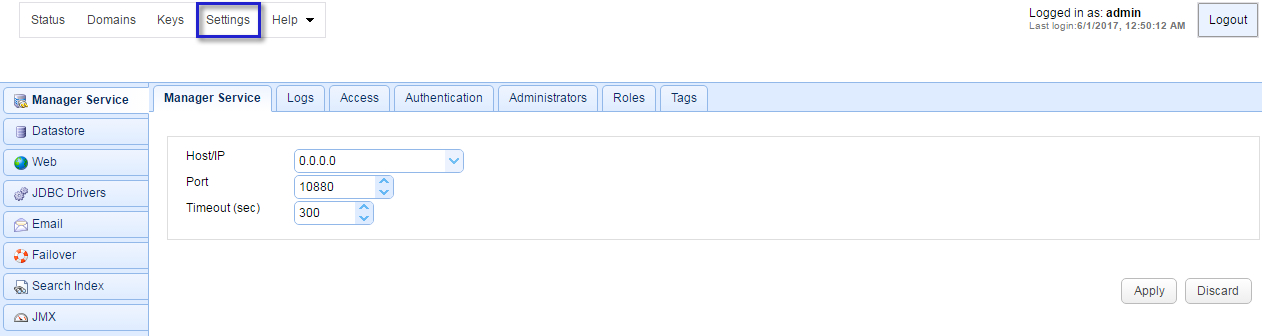
Host/IP - The IP address that the JSCAPE MFT Server Service is running on.
Port - The port that the JSCAPE MFT Server Service is running on.
Timeout - Manager timeout in seconds when communicating with JSCAPE MFT Server Service.
Figure 107
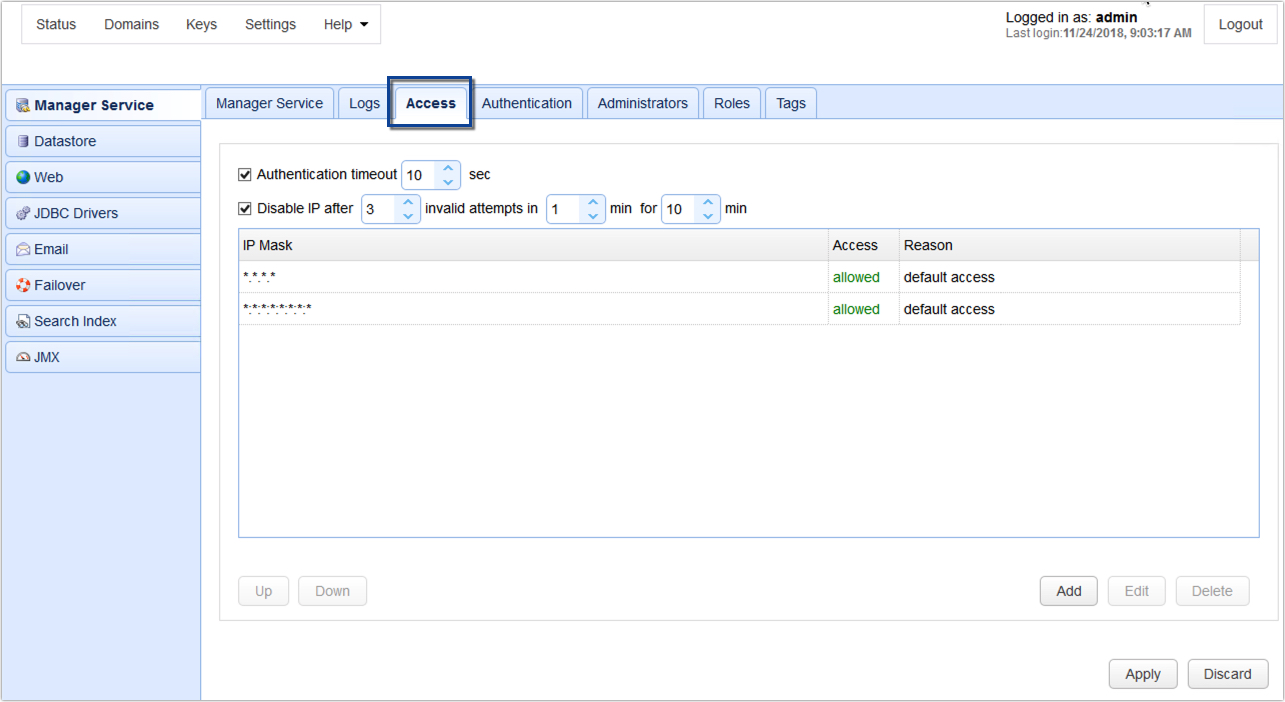
Authentication timeout - The amount of time in seconds that administrative service client may remain connected without authenticating.
Block IP after - Blocks a client IP address after X invalid authentication attempts within Y minutes.
As an improved security measure you may define what IP addresses are allowed or disallowed access to access the administrative service.
Examples of valid IP masks are as follows:
192.168.1.1 - Allows/Blocks a single IP address
192.168.1.* - Allows/Blocks all IP addresses in a class C IP block.
192.168.*.* - Allows/Blocks all IP addresses in a class B IP block.
*.*.*.* - Allows/Blocks all IP addresses.