JSCAPE Web Document Viewer is a commercial add-on component to the JSCAPE MFT Server product. JSCAPE Web Document Viewer simplifies content distribution by embedding a document viewer in the JSCAPE MFT Server web interface. With support for over 100 document formats, users can view documents on the server without having to download files locally or have supporting software installed.
Download JSCAPE Web Document Viewer (Evaluation)
Evaluation Limitations
Installation and Configuration
Usage
The following limitations apply to the evaluation version of JSCAPE Web Document Viewer. These limitations are removed with purchase of licensed version.
| • | DEMO watermark overlayed on top of all documents. |
| • | No support for encrypted or signed PDF documents. |
| • | Limited 30 day evaluation. |
Installation and Configuration
The steps for installation and configuration of JSCAPE Web Document Viewer are as follows:
1. Download and run JSCAPE Web Document Viewer installer.
2. Setup hostname, port, Customer ID and License Key in File > Settings > Web > Web Document Viewer panel of JSCAPE MFT Server Manager.
Figure 124
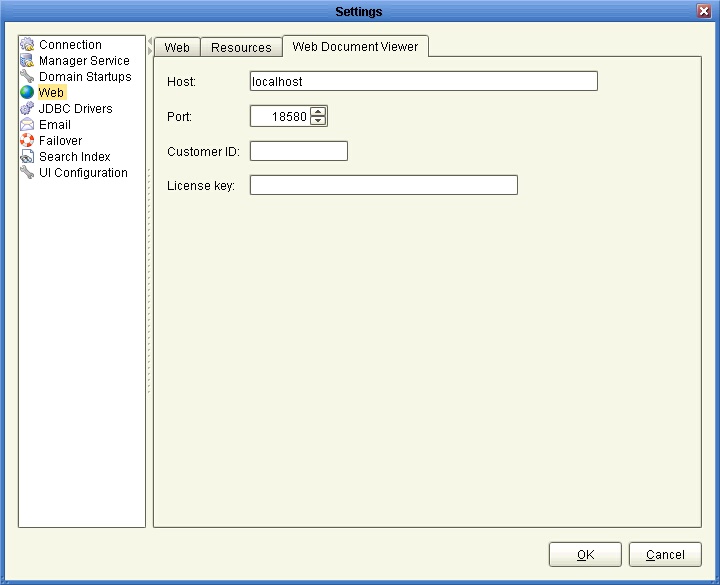
Host - The hostname or IP address of JSCAPE Web Document Viewer service.
Port - The port of JSCAPE Web Document Viewer service.
Customer ID - Assigned customer ID. Leave this field blank if for evaluation purposes.
License key - Assigned license key. Leave this field blank if for evaluation purposes.
3. Enable web document viewer for HTTP and WebDAV services. Click Apply to save settings.
Figure 125
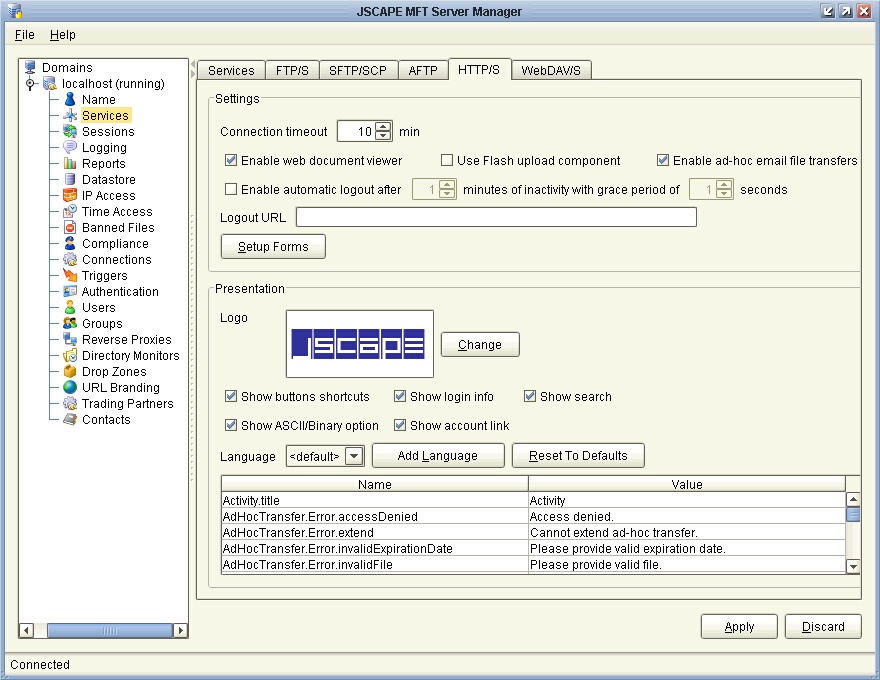
Figure 126
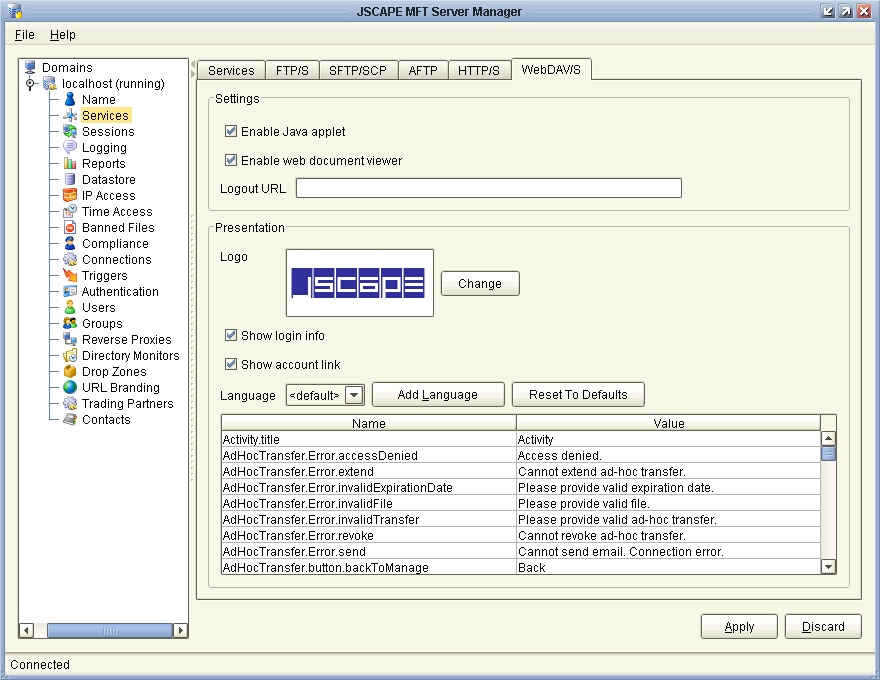
To use JSCAPE Web Document Viewer login to the JSCAPE MFT Server Web Gateway. At this point you should see a "View" button on the main toolbar. To view a document in the HTML user interface, select the checkbox next to the document filename and click the View button. For the Java Applet (WebDAV) user interface a similar icon is presented in the remote directory toolbar.
Figure 127
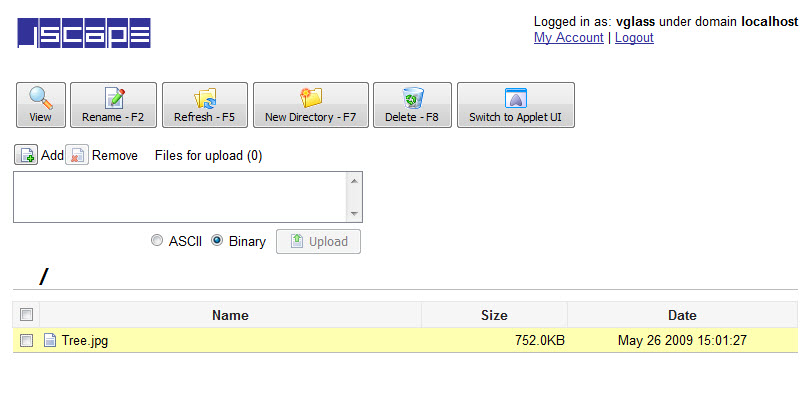
Figure 128
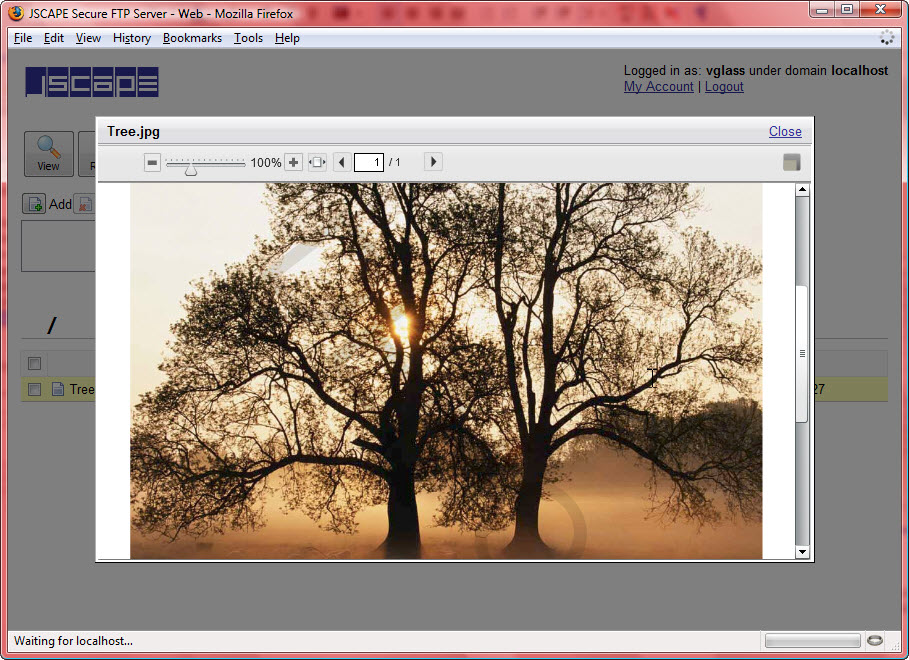
Text Formats
BibTeX [.bib]
Microsoft Word 97/2000/XP [.doc]
Microsoft Word 6.0 [.doc]
Microsoft Word 95 [.doc]
Microsoft Word 2007 [.docx]
DocBook [.xml]
HTML Document (OpenOffice.org Writer) [.html]
Open Document Text [.odt]
Open Document Text [.ott]
Microsoft Office Open XML [.xml]
AportisDoc (Palm) [.pdb]
Portable Document Format [.pdf]
Pocket Word [.psw]
Rich Text Format [.rtf]
LaTeX 2e [.ltx]
StarWriter 5.0 [.sdw]
StarWriter 4.0 [.sdw]
StarWriter 3.0 [.sdw]
Open Office.org 1.0 Text Document Template [.stw]
Open Office.org 1.0 Text Document [.sxw]
Text Encoded [.txt]
Plain Text [.txt]
StarWriter 5.0 Template [.vor]
StarWriter 4.0 Template [.vor]
StarWriter 3.0 Template [.vor]
XHTML Document [.html]
Image Formats
Windows Bitmap [.bmp] Compressed/Uncompressed
Enhanced Metafile [.emf]
Encapsulated PostScript [.eps] EPS_BITMAP,EPS_BITMAP_G4,EPS_BITMAP_LZW
Graphics Interchange Format [.gif]
Joint Photographic Experts Group [.jpg]
OS/2 Metafile [.met]
Auto Cad Drawing [.dwf, .dxf]
OpenDocument Drawing [.odd]
OpenDocument Drawing Template [.otg]
Portable Bitmap [.pbm]
Mac Pict [.pct]
Portable Graymap [.pgm]
Portable Network Graphic [.png]
Portable Pixelmap [.ppm]
Sun Raster Image [.ras]
OpenOffice.org 1.0 Drawing Template [.std]
Scalable Vector Graphics [.svg]
StarView Metafile [.svm]
OpenOffice.org 1.0 Drawing [.sxd]
StarDraw 3.0 [.sxd]
StarDraw 5.0 [.sxd]
Tagged Image File Format [.tiff]
Tagged Image File Format [.tiff] TIFF_CMYK
Tagged Image File Format [.tiff] TIFF_JPEG
Tagged Image File Format [.tiff] TIFF_LZW
Tagged Image File Format [.tiff] TIFF_UNCOMPRESSED
StarDraw 5.0 Template [.vor]
StarDraw 3.0 Template [.vor]
Windows Metafile [.wmf]
XHTML [.xhtml]
X PixMap [.xpm]
Presentation Formats
Windows Bitmap [.bmp]
Enhanced Metafile [.emf]
Encapsulated PostScript [.eps]
Graphics Interchange Format [.gif]
HTML Document (OpenOffice.org Impress) [.html]
Joint Photographic Experts Group [.jpg]
OS/2 Metafile [.met]
OpenDocument Drawing (Impress) [.odd]
OpenOffice.org 1.0 Drawing (OpenOffice.org Impress) [.odg]
OpenDocument Presentation [.odp]
Portable Bitmap [.pbm]
Mac Pict [.pct]
Portable Document Format [.pdf]
Portable Graymap [.pgm]
Portable Network Graphic [.png]
Microsoft PowerPoint 97/2000/XP Template [.pot]
Portable Pixelmap [.ppm]
Microsoft PowerPoint 97/2000/XP [.ppt]
Microsoft PowerPoint 2007 [.pptx]
PlaceWare [.pwp]
Sun Raster Image [.ras]
StarDraw 5.0 (OpenOffice.org Impress) [.sda]
StarImpress 5.0 [.sdd]
StarDraw 3.0 (OpenOffice.org Impress) [.sdd]
StarImpress 4.0 [.sdd]
OpenOffice.org 1.0 Presentation Template [.sti]
OpenDocument Presentation Template [.stp]
Scalable Vector Graphics [.svg]
StarView Metafile [.svm]
OpenOffice.org 1.0 Presentation [.sxi]
Tagged Image File Format [.tiff]
StarImpress 5.0 Template [.vor]
StarDraw 3.0 Template (OpenOffice.org Impress) [.vor]
StarImpress 4.0 Template [.vor]
StarDraw 5.0 Template (OpenOffice.org Impress) [.vor]
Windows Metafile [.wmf]
XHTML [.xml]
X PixMap [.xpm]
Spreadsheet Formats
Text CSV [.csv]
dBase [.dbf]
Data Interchange Format [.dif]
HTML Document (OpenOffice.org Calc) [.html]
Open Document Spreadsheet [.ods]
Microsoft Excel 2003 XML [.xml]
Portable Document Format [.pdf]
OpenDocument Spreadsheet Template [.pts]
Pocket Excel [.pxl]
StarCalc 5.0 [.sdc]
StarCalc 4.0 [.sdc]
StarCalc 3.0 [.sdc]
SYLK [.slk]
OpenOffice.org 1.0 Spreadsheet Template [.stc]
OpenOffice.org 1.0 Spreadsheet [.sxc]
StarCalc 3.0 Template [.vor]
StarCalc 4.0 Template [.vor]
StarCalc 5.0 Template [.vor]
XHTML [.xhtml]
Microsoft Excel 97/2000/XP [.xls]
Microsoft Excel 5.0 [.xls]
Microsoft Excel 95 [.xls]
Microsoft Excel 2007 [.xlsx]
Microsoft Excel 97/2000/XP Template [.xlt]
Microsoft Excel 5.0 Template [.xlt]
Microsoft Excel 95 Template [.xlt]