A user template is a template that is used for creating users. To view a list of available templates click on the "Users" node for the desired domain and select the Templates panel.
Figure 112
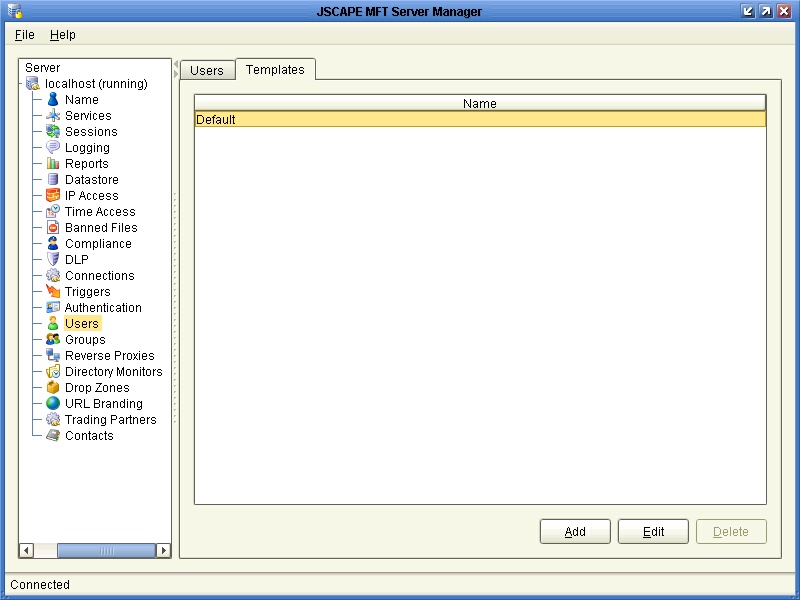
To add a user template click on the "Add" button in the lower right corner. The "New account template" dialog will be displayed.
Figure 113
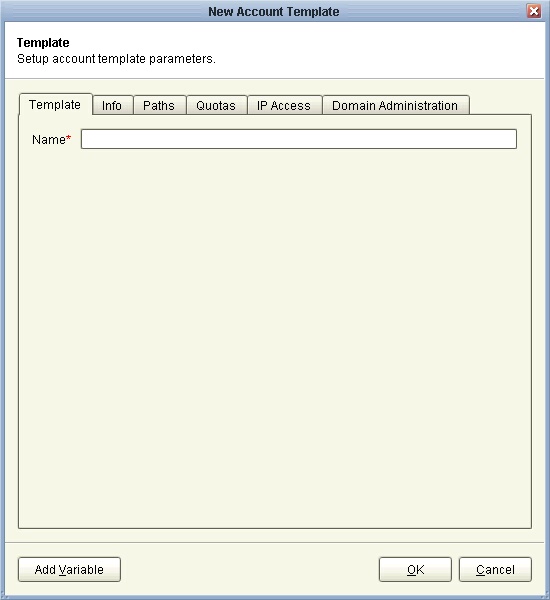
Name - The full name of this user.
Email - Optional email address for this user.
Phone - The phone number for this user. The first field is the country code (e.g. "1" for United States) and the second field is the telephone number including any area code, the third field is the phone extension. This field is used primary in conjunction with Phone Authentication.
Client keys - Optional public-keys bound to this user for purposes of public-key authentication in SFTP/SSH protocol.
Web login default view - The default view that user is given after login.
Owner - Optional login of user who owns/manages this account.
Group - Optional group that this user is a member of.
Expires on - Date that this account expires (leave blank for non-expiring account).
Enabled - Check to enable this account.
Secured - Check to force user to login using secure protocol (FTPS/SFTP/HTTPS).
Use phone authentication - Check to require user to use two-factor phone authentication.
Allow password change - Check to allow user to change their password.
Enable ad-hoc email transfers - Check to allow user to perform ad-hoc email transfers via HTTP interface.
Ignore password aging rules - Check to disable password aging rules for this user.