AFTP or Accelerated File Transfer Protocol is JSCAPE's proprietary TCP/UDP hybrid file transfer protocol. It's designed to overcome the speed limitations of traditional TCP file transfer protocols in poor network conditions like high latency and packet loss.
To add an AFTP service, navigate to the SERVICES > Listeners > Listeners tab of a domain and click the Add button.
Figure 303
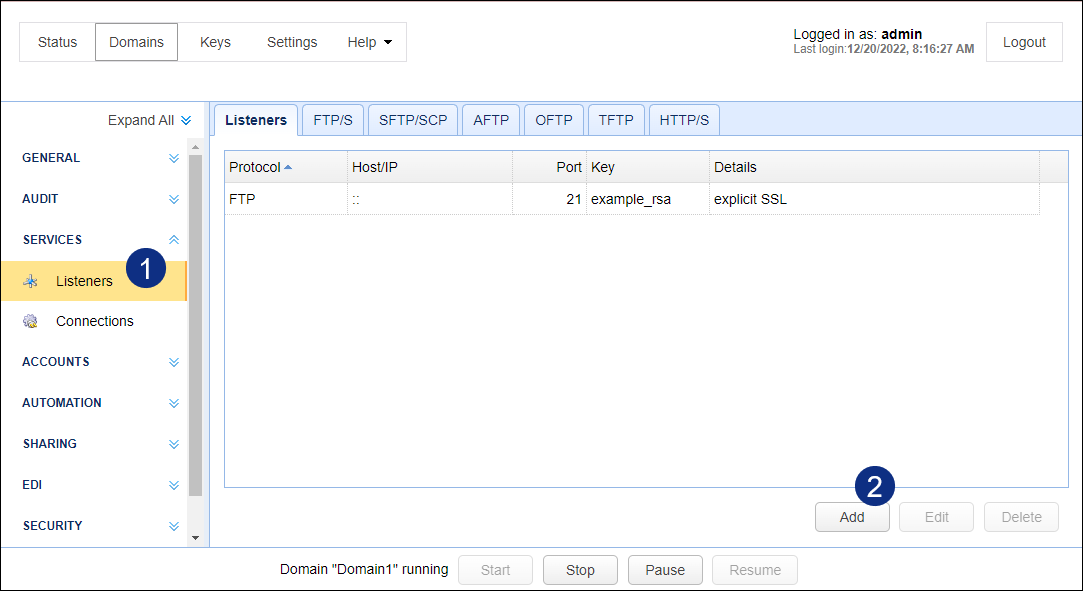
When the Service Protocol dialog appears, expand the Protocol drop-down list and select AFTP. After that, click OK.
Figure 304
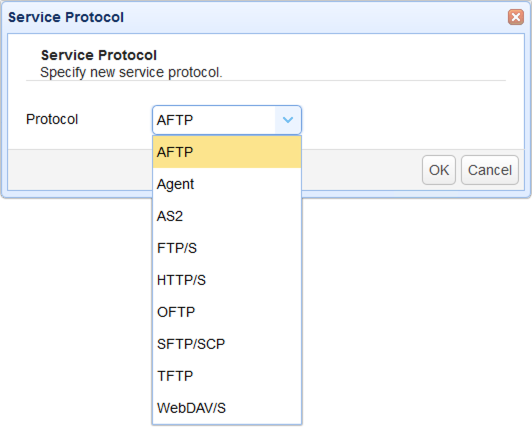
That should bring up the Add "AFTP" Service dialog. Specify the following settings:
Host/IP - The IP address that this service will listen on. 0.0.0.0 means any available IPv4 IP address/network interface on the physical server, while :: means any available IPv4 or IPv6 IP address.
Port - The port that this service will listen on. The default port number of AFTP is 3000
Private Key - The private encryption key that this service will use for encrypted communications. This is sourced from either the Keys module in the top menu bar (for a global private key) or to the SECURITY > Keys module of this domain (for a domain-level private key)
Require secure connection - If this is selected, AFTP clients will be required to connect using a secure method, e.g. encryption enabled.
Figure 305
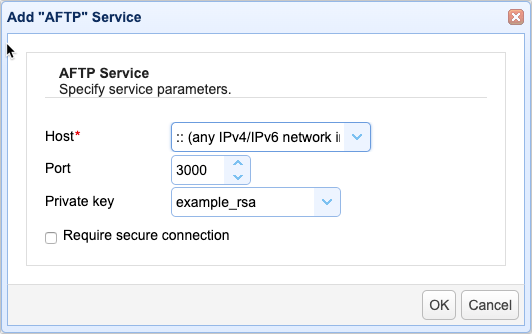
In most cases, these settings will suffice. For those who wish to customize their AFTP service even further, there are more advanced settings for AFTP in the SERVICES > Listeners AFTP tab. For more information about those settings, refer to 'AFTP connection settings' section of the 'Setting connection preferences' page.