This trading partner exchanges data with a S3 Compatible bucket. The MFT Server initiates the connection to the S3 Compatible bucket that you configure for this trading partner. It is assumed that the administrator of the S3 Compatible bucket has provided you with the connection information needed to set up this service.
Adding the S3 Compatible trading partner
In the desired domain, navigate to the AUTOMATION > Trading Partners module. Click on the Add button, or right click anywhere in the grid area and select Add from the pop-up menu. In the Add Trading Partner dialog window, select S3 Compatible as the Protocol, then click OK. The Add "S3 Compatible" Trading Partner dialog will appear as depicted in the figure below.
Figure 504
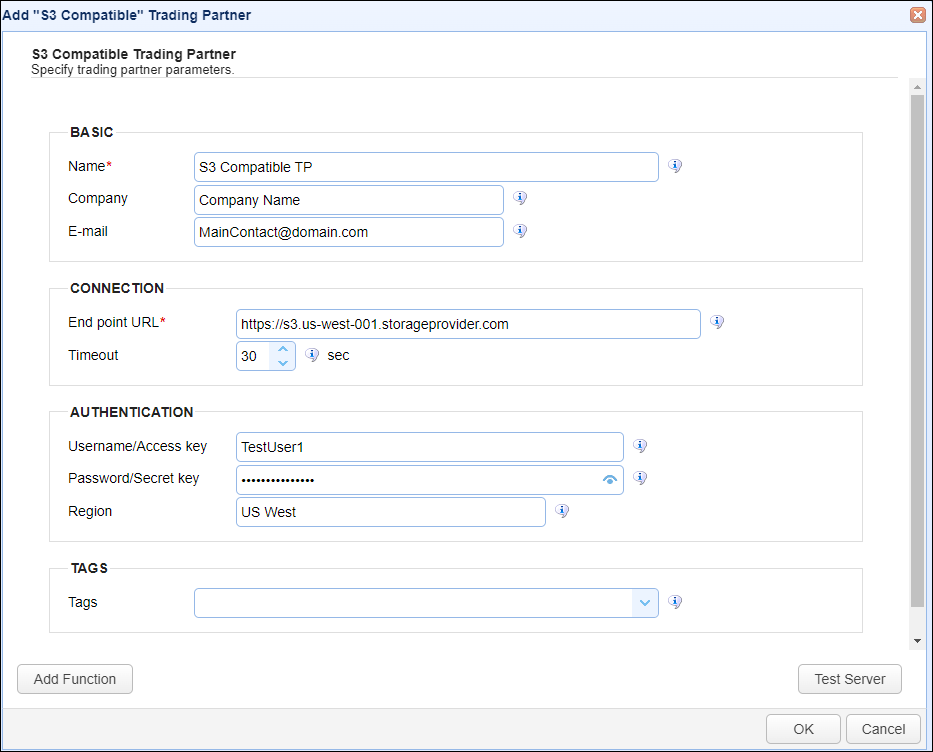
Basic
Name - The unique name to assign to this trading partner. Enter a name that best describes the trading partner, as you will be selecting the name when using the partner in MFT Server features that support it.
Company - The name of the company that this trading partner represents.
E-mail - The primary email address for this trading partner.
Connection
End point URL - The end point for the S3 Compatible remote service
Timeout - The timeout (in seconds) for establishing a connection to the remote service
Authentication
Username/Access key - The Username/Access key for the S3 Compatible remote service
Password/Secret Key - The Password/Secret key for the S3 Compatible remote service
Region - Select the region where the S3 Compatible bucket resides
Tags
Tags - If specified, this is the one or more tags that are used to limit which administrators have access to this trading partner.