The table below (Figure 303) contains a list of common AS2 message errors sometimes shown when receiving AS2 messages. These errors are typically caused by configuration issues on the server and/or client side.
Message errors are found in the EDI > AS2 Messages module and may be obtained by selecting an AS2 message request or receipt and then clicking View.
Figure 301
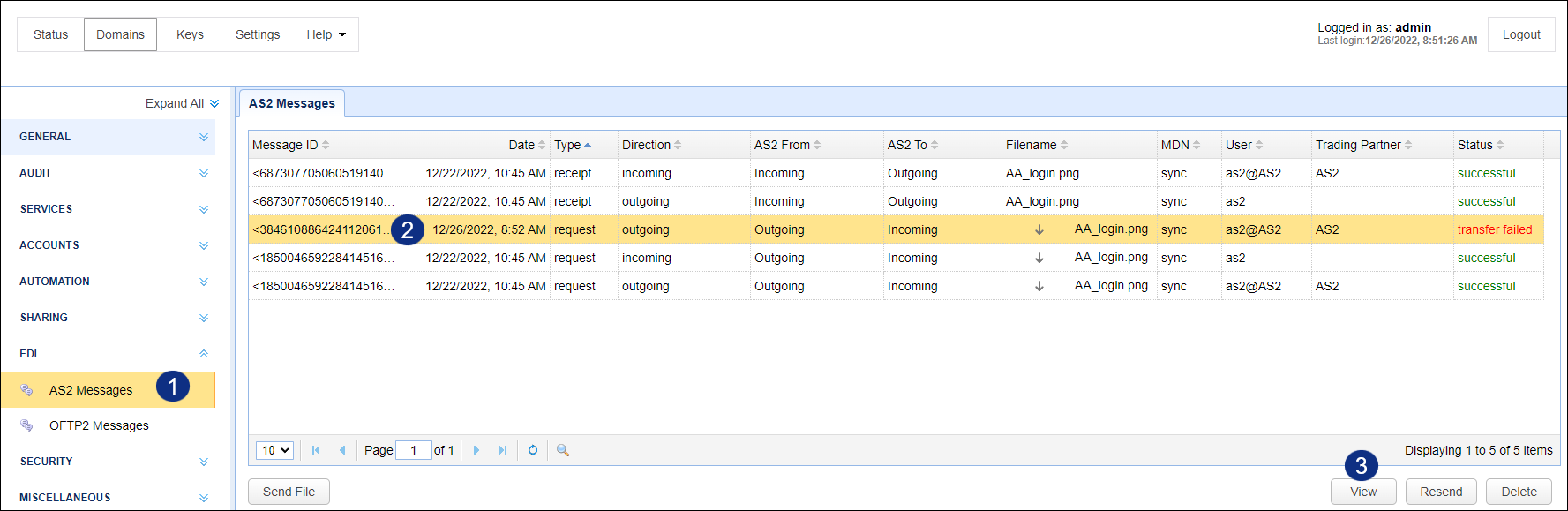
Message information is then displayed in the Error description field for a request or in the Disposition-modifier field for a receipt.
Figure 302
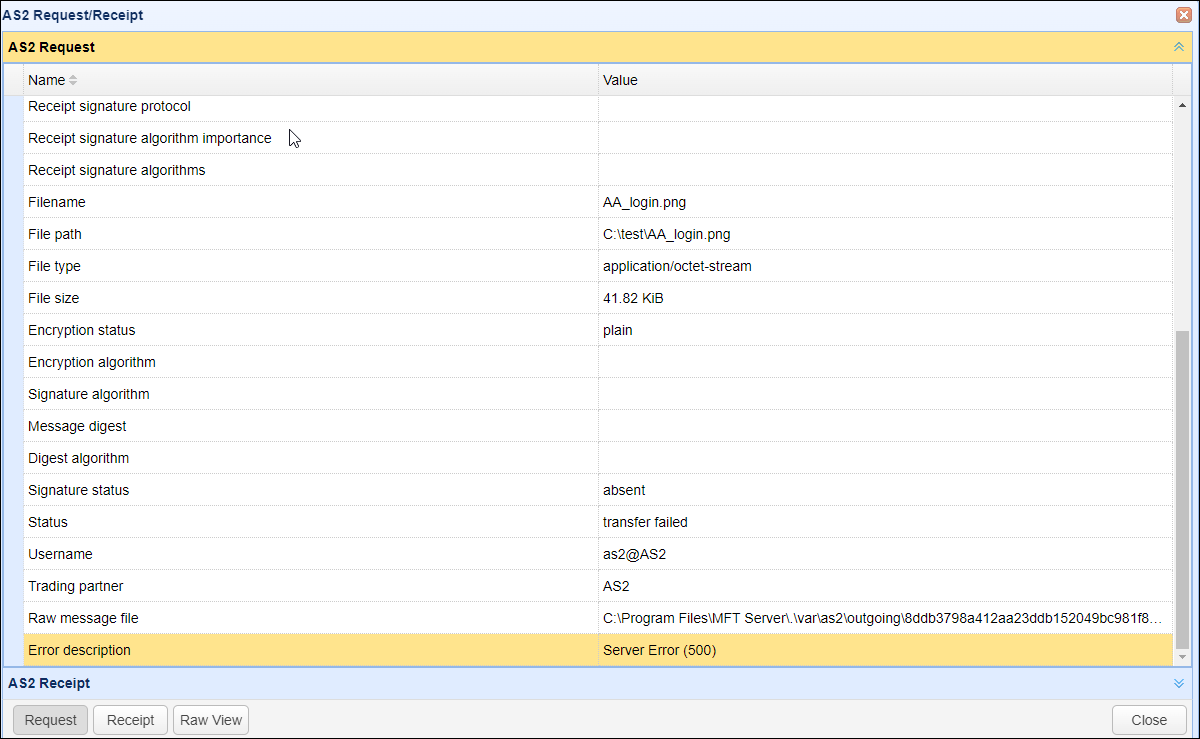
List of Common AS2 Error Messages
Error Message |
Possible Reason |
Resolution |
Service Unavailable (503) |
AS2 service is not enabled |
Enable AS2 service in Settings > MISCELLANEOUS > Web > AS2 |
AS2 HTTPS access not enabled for domain <domainname>. (503) |
AS2 service is not enabled for the specified domain |
Add an AS2 service for the domain in the SERVICES > Listeners > Listeners tab. |
Invalid authorization credentials (401) |
Sender is not recognized as a valid trading partner |
Ensure that a valid trading partner is defined in the AUTOMATION > Trading Partners module. The trading partner must have an AS2 "To ID" that matches the AS2-From header of incoming AS2 messages |
Missing authorization credentials (400) |
Sender is not authenticating with a username/password |
Unauthenticated AS2 messages must be bound to a domain/username. See Settings > MISCELLANEOUS > Web > AS2 > Inbound > Bind unauthenticated transfers to domain/user |
Signing key not present (500) |
Trading partner requires a signed receipt. Receipt signing key is not defined |
Enable the receipt signing key in Settings > MISCELLANEOUS > Web > AS2 > Decryption & Signature |
Receipt signature verification certificate not found |
The signing certificate for the trading partner is not found |
Import a signing certificate for the trading partner in Keys > Host Keys |
Cannot overwrite existing file <filename> (500) |
AS2 is configured to disallow overwriting incoming files with the same name |
In Settings > MISCELLANEOUS > Web > AS2 > Inbound, enable the "Overwrite | Generate unique file when existing file found" option |
Disposition modifier - error: insufficient-message-security |
Message was sent unencrypted and/or without a signature |
Disable encryption and/or signature requirements in Settings > MISCELLANEOUS > Web > AS2 > Inbound, or request that the trading partner encrypt and/or sign messages |