Although bandwidth usage can be controlled at the domain level (see Setting connection preferences), it can also be controlled at the user account level. Unlike the connection restrictions set at the domain level, which are aggregate values of all connections for a given domain regardless of protocol, restrictions set at the user account only apply to a specific user. These user-level restrictions, known as quotas, are for an aggregate of all connections of a given user regardless of protocol.
Limit at User level is soft, whereas limit at Connection level is hard. To explain, a User level limit may be exceeded IF there is a Connection level limit that is not fully utilized. This is taking into consideration the idea of a dynamic bandwidth allocation algorithm that allocates bandwidth to greedy connections that may not be used by other connections. For example, lets say you have a Connection level "Max transfer" limit of 5000 Kbps and a User level "Max transfer" limit of 500 Kbps with only 2 active user connections. The Connection limit is hard in that only 5000 Kbps may be allocated between the 2 users, however the User level limit of 500 Kbps is soft in that it may be exceeded to more efficiently use the available bandwidth.
To assign quotas for a user, go to the ACCOUNTS > Users module the desired domain, select the Users tab, then select the user you wish to assign quotas to, click the Edit button and go to the Quotas tab.
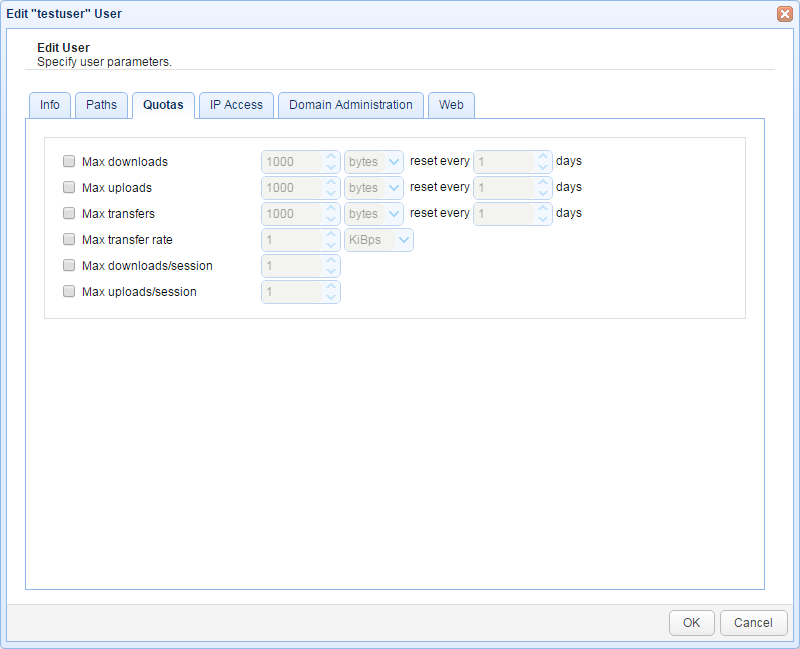
Max downloads - The maximum download size for a specified number of days. Once the download quota is exceeded, no further downloads are allowed until the transfer quota is reset.
Max uploads - The maximum upload size for a specified number of days. Once the upload quota is exceeded, no further uploads are allowed until the transfer quota is reset.
Max transfers (MB) - The maximum transfer size for a specified number of days. If the transfer quota is exceeded, no further file transfers are allowed until transfer quota is reset. Transfers are the combined sum of uploads and downloads.
Max transfer rate - The maximum transfer rate for this user. This limit applies to the aggregate of all connections by this user, regardless of protocol. This quota can be set in KBps, MBps, or GBps.
Max downloads/session - The maximum number of downloads this user is allowed per session.
Max uploads/session - The maximum number of uploads this user is allowed per session.