The ACCOUNTS > Users module includes a feature that enables you to send an email to all users in this domain. This can be useful in cases where you would want to notify all users about something, like a scheduled maintenance, a new feature that they can benefit from, and just about any message that concerns all users.
To send an email message to all users, go to the ACCOUNTS > Users > Users tab and click the Email Users button.
Figure 285
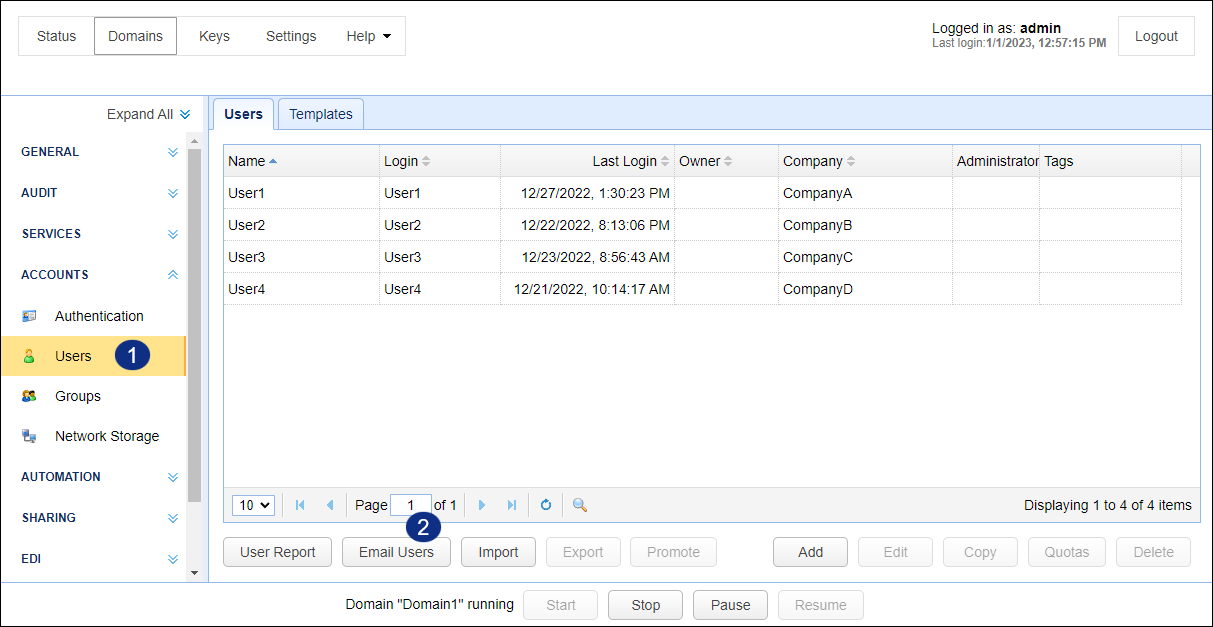
You can then specify a Subject and enter the Message.
Figure 286
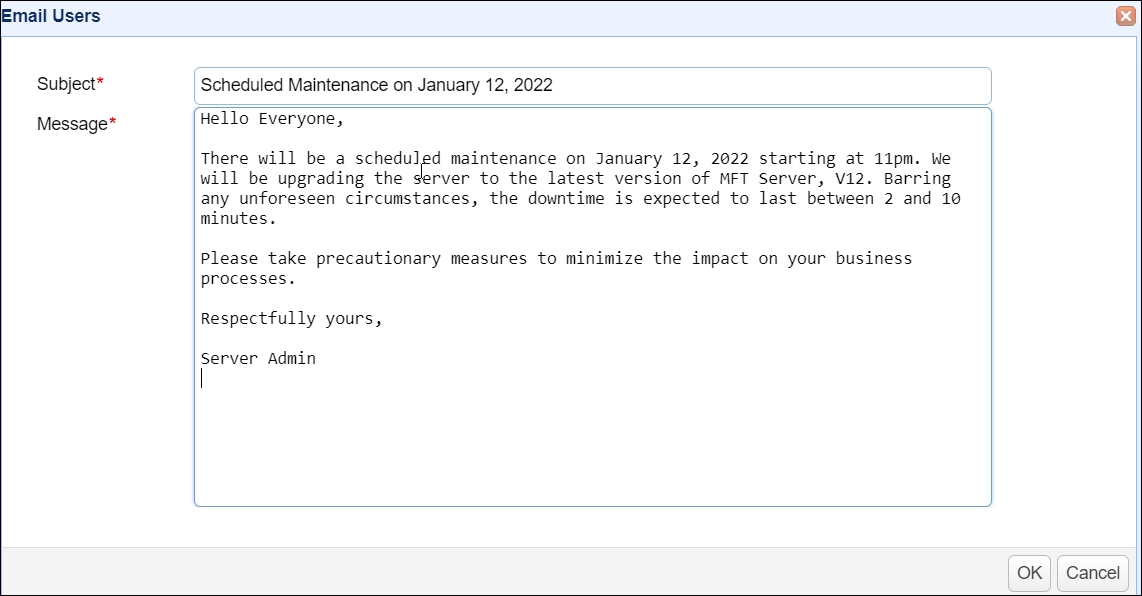
After you click OK, MFT Server will iterate through all users and send a single email message using the settings defined in Settings > MISCELLANEOUS > Email > Email, with each recipient in Bcc mode and From address being the same as the From address defined in Settings > MISCELLANEOUS > Email > Email.
See also