To enable OFTP go to the SERVICES > Listeners > Listeners tab for your domain, click the Add button, and select OFTP from the protocol drop-down list (See Adding services). Click OK. Enter pertinent details once the Add OFTP Service dialog is displayed.
Figure 216
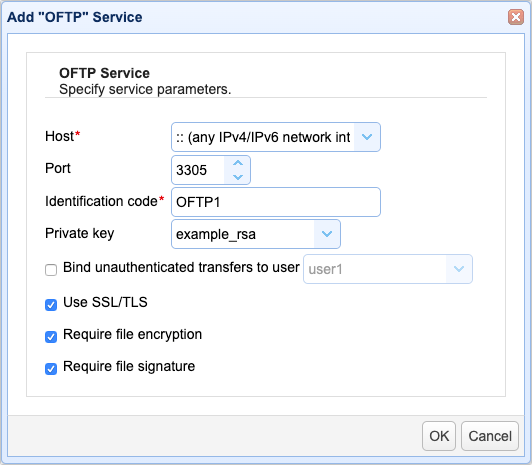
Host/IP - The IP address that this service will listen on. Use the address 0.0.0.0 to listen on all available network interfaces.
Port - The port that this service will listen on.
Identification code - The code used to identify this OFTP service.
Private key - The private encryption key that this service will use for encrypted communications.
Bind unauthenticated transfers to user - If checked, binds connections made without credentials (username/password) to a specific username.
Use SSL/TLS - If checked, connections must be made securely using SSL/TLS.
Require file encryption - If checked, file transfers must be encrypted.
Require file signature - If checked, file transfers must be signed.