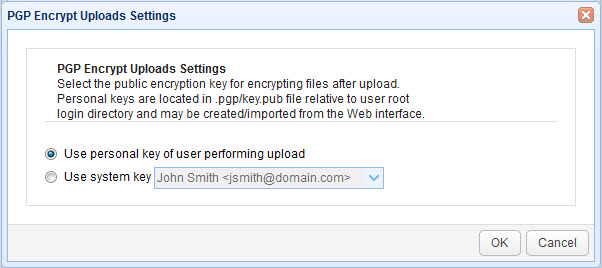Files uploaded to MFT Server may be encrypted using a trigger listening for the File Upload event and the PGP Encrypt File action, or by enabling PGP encryption for a virtual directory. Triggers are recommended when you want to limit encryption of files to certain conditions e.g. filename, file type, etc. Enabling PGP encryption at the virtual path is recommended when you want to encrypt all files uploaded to a certain virtual path.
Encrypting files using triggers
For more information on encrypting files using triggers see the documentation on triggers and the inline help for the File Upload event and PGP Encrypt File action.
See also
Encrypting files using virtual paths
To PGP encrypt all files uploaded to a virtual path select the virtual path for the user or group and click Edit. Next, enable the PGP encrypt uploads option and click the Settings button. Here you will be prompted for which key to use when encrypting files. You may select either a system key that has been generated via the Keys module (See Key management overview) in MFT Server Manager or a personal key that was created using the web interface.
Figure 155
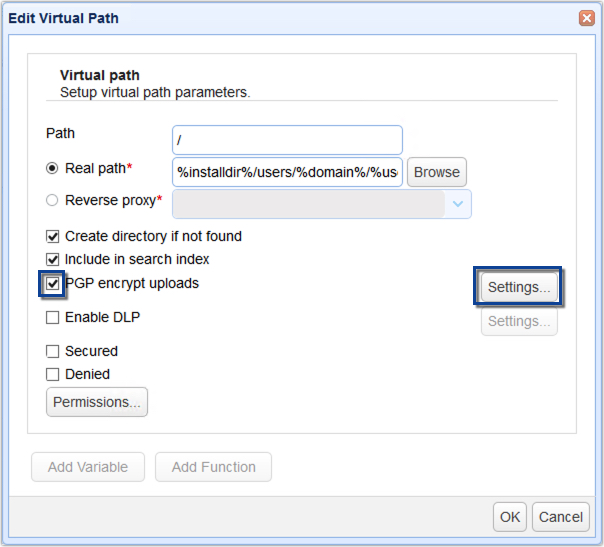
Figure 156