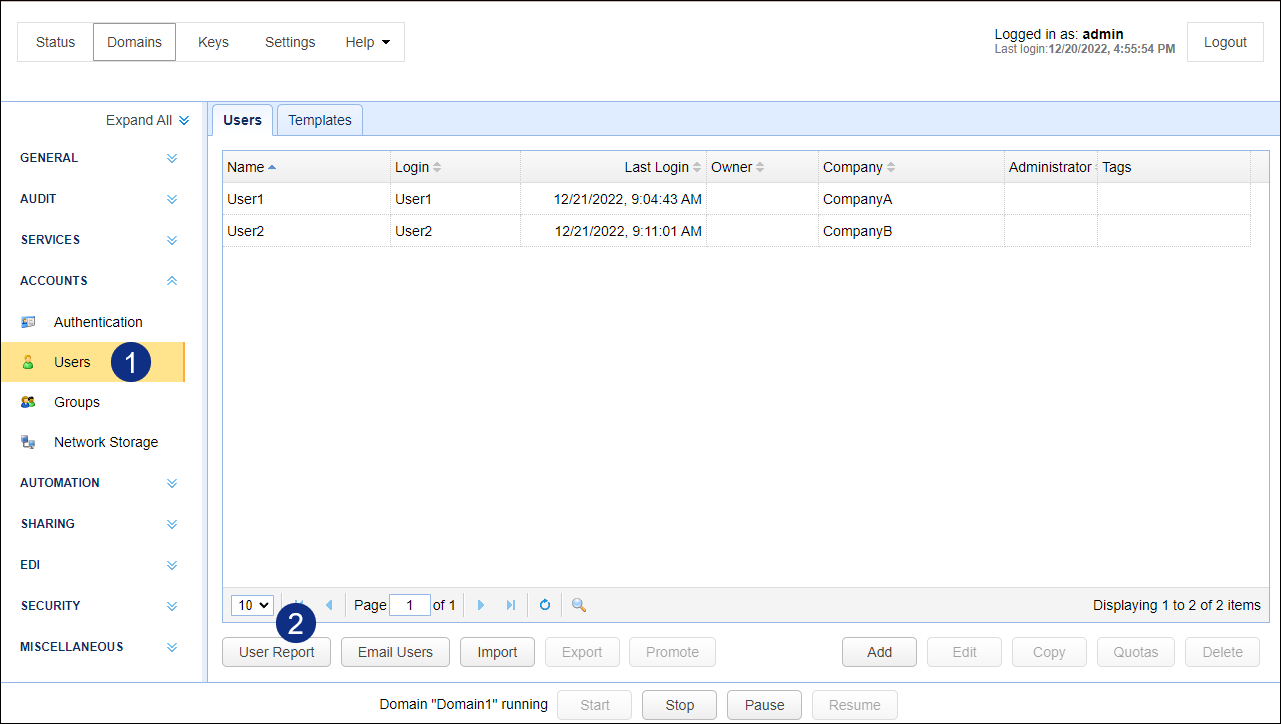The User Report feature in the Users module can provide detailed information of each user in the domain. The report may include all pertinent information, including each user's email address, last login date, upload quota, download quota, virtual paths, and many others. To generate a user report, go to the ACCOUNTS > Users > Users tab and click the User Report button.
Figure 284