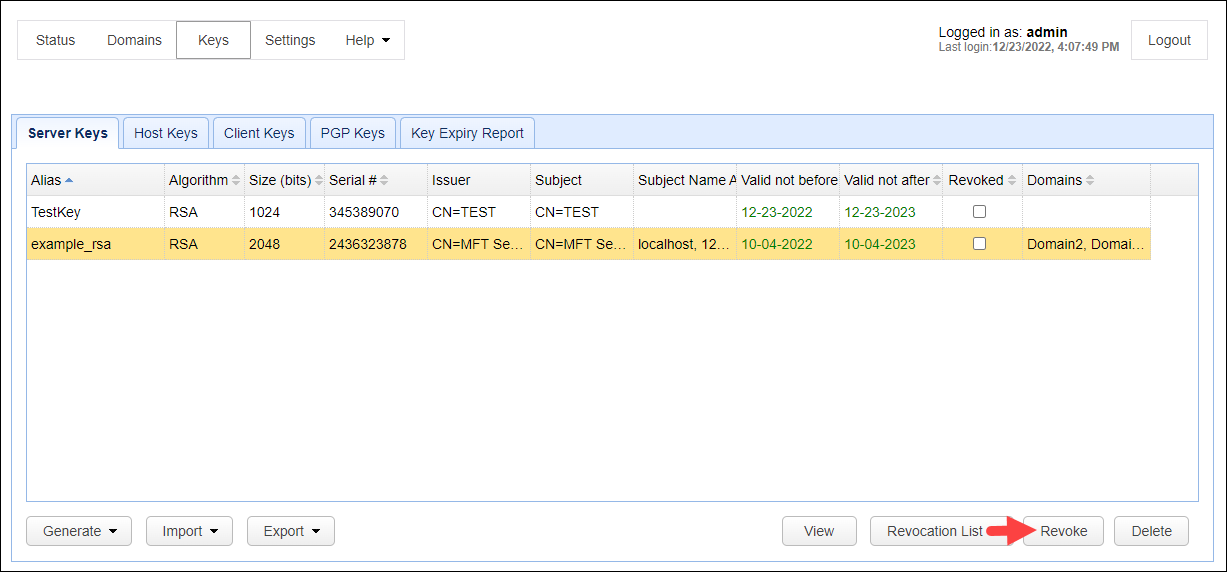A server key may be revoked from within MFT Server by selecting the desired key from Server Keys tab in your desired Keys module (See Key management overview) and clicking the Revoke button. Revoking a server key does not prevent the key from being used, but merely flags the key as revoked in the administrative user interface and in it's underlying certificate properties. Server keys may also be revoked automatically if they are associated with a CRL (Certificate Revocation List) URL. This CRL URL may be defined when creating a server key under the Advanced tab. When a CRL URL is defined MFT Server will automatically check the CRL URL for the server key every evening at 11:00 PM local time and update the revocation status as needed. Note: The image below depicts using the key manager at the global level. The same steps apply when you access the key manager at the domain level via the SECURITY > Keys module.
Figure 227