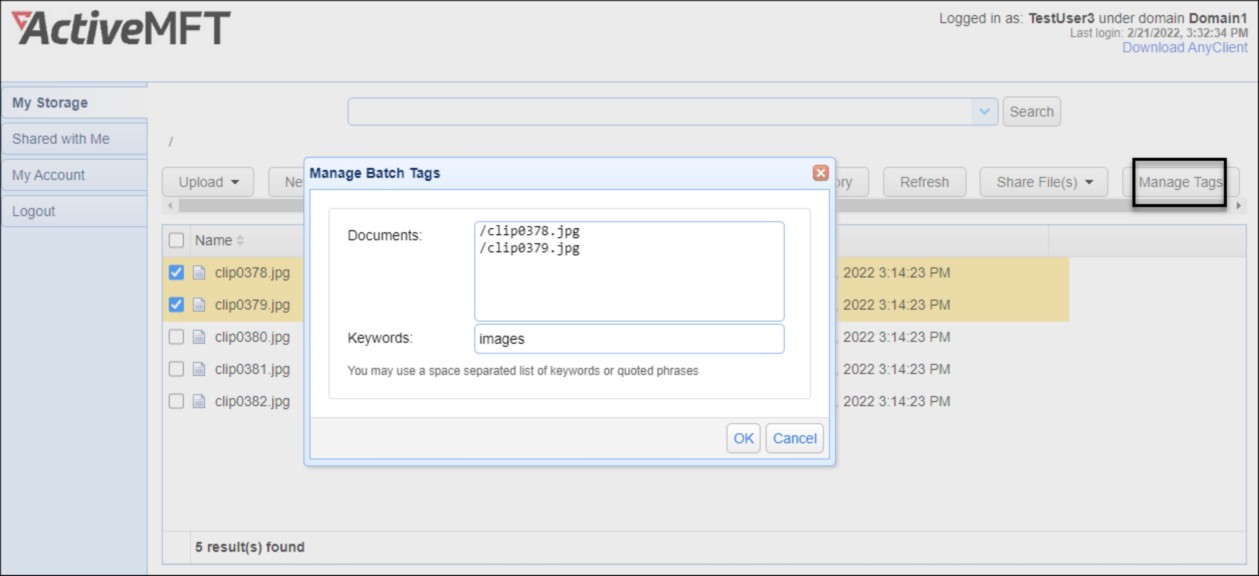Using MFT Server Web Client you can search documents based on their indexed file contents, filename, filesize, last modified date, or keyword tags that you associate with documents.
Figure 140
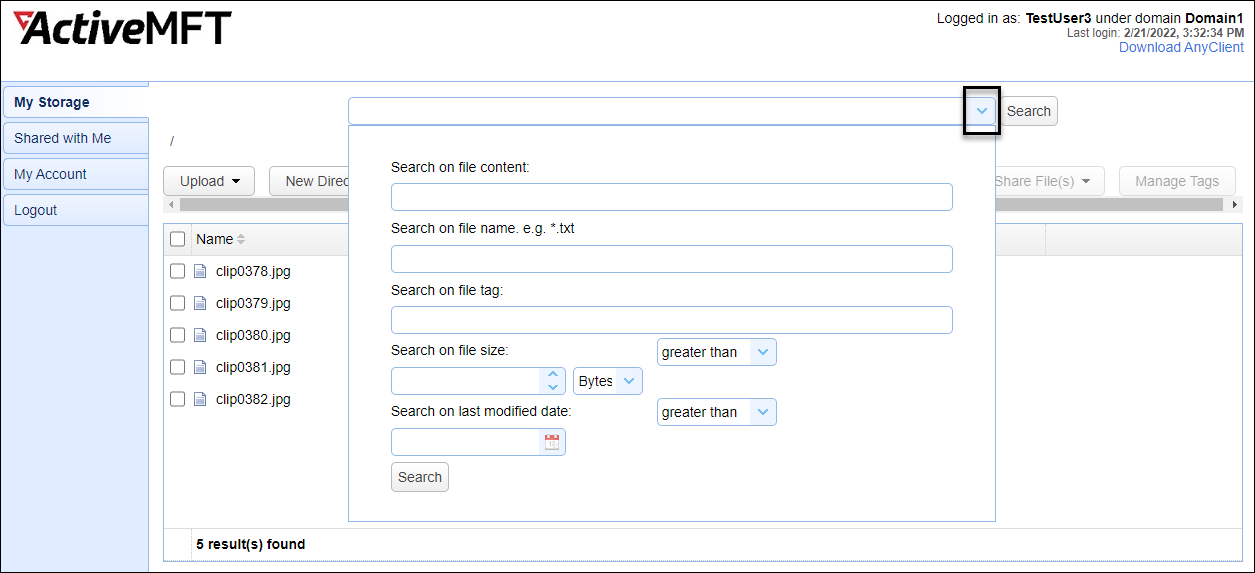
To tag a document select the checkbox next to the filename in the web interface. Next, click the Manage Tags button to associate tags with this document and the Manage Tags dialog will be displayed prompting you for a space separated list of keywords or phrases to associate with this document. Phrases consisting of multiple words should be quoted. To remove tags for a document click the Manage Tags button, remove desired keywords or phrases from the Keywords field and click OK to save.
Figure 141