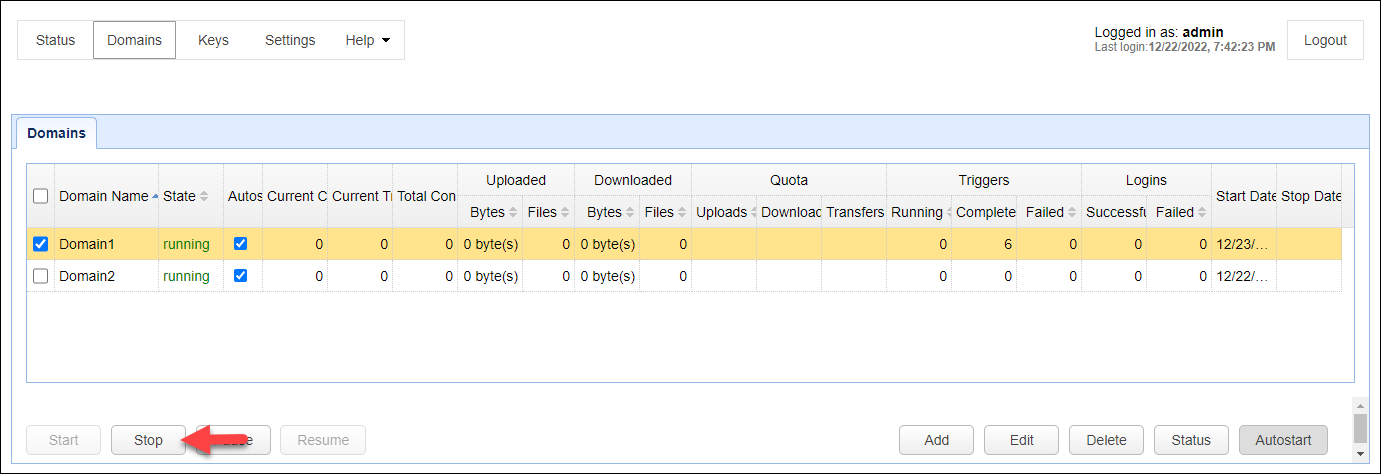You can stop a domain by accessing it in the Domains grid. Navigate to Domains > View domains, which will pull up the Domains grid, depicted in the image below. From there, select the domain you wish to stop. Click the Stop button located in the lower left of your screen. This will stop the domain. The Stop button is also available when editing a domain.
Figure 133