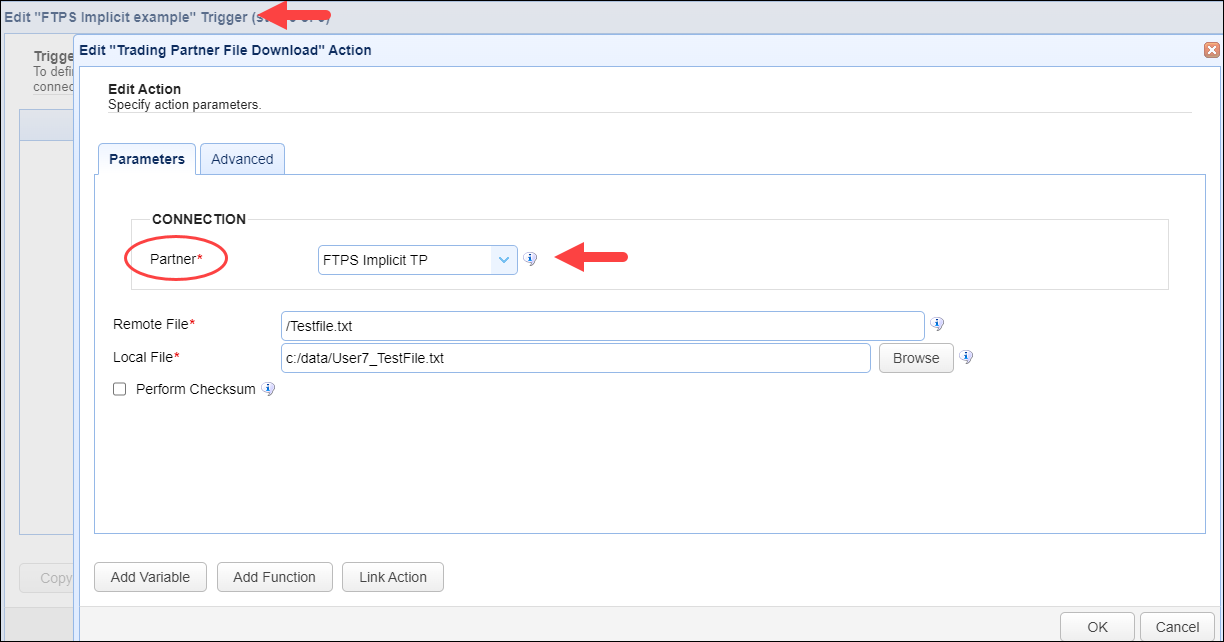The AUTOMATION > Trading Partners module includes a feature that allows you to view the triggers (if any) that have actions that are configured using the selected trading partner.
Navigate to AUTOMATION > Trading Partners. Select the desired trading partner in the grid, then click on the View Triggers button, depicted in the image below.
Figure 507
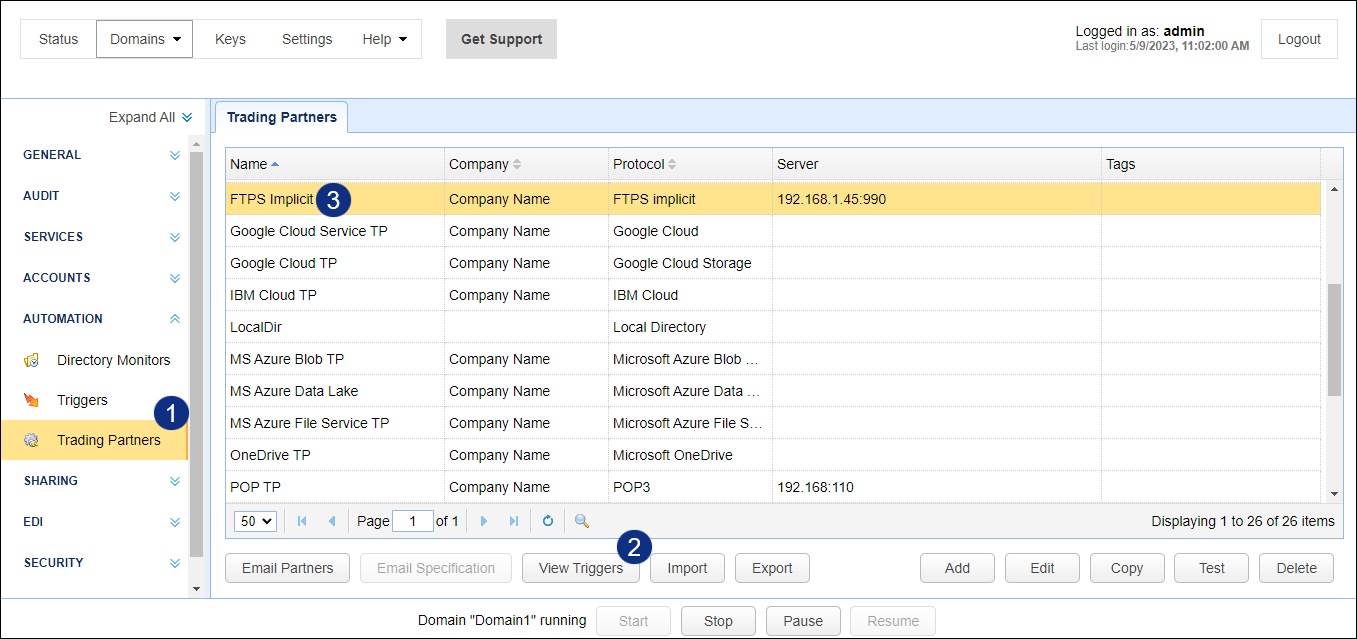
A Trading Partner <Name> Triggers dialog will appear. If there are any Triggers associated with the selected trading partner, you will see them in a list. You can filter the list by typing all or part of the trigger name. Only triggers with matching letters will remain in the list.
Figure 508
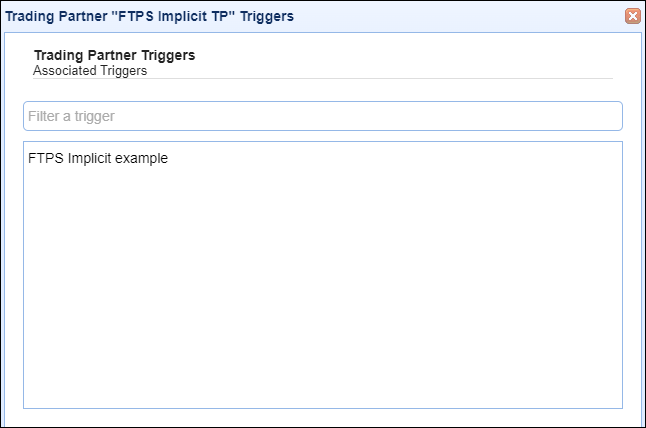
Using the above example, when navigating to the trigger in the list (depicted in the above image - FTPS Implicit example) via AUTOMATION > Triggers > Triggers, observe the Trading Partner File Download Action that is using the FTPS Implicit TP trading partner.
Figure 509