The "General" node controls basic plugin settings including whether the plugin is enabled and for which file attachments it is used.
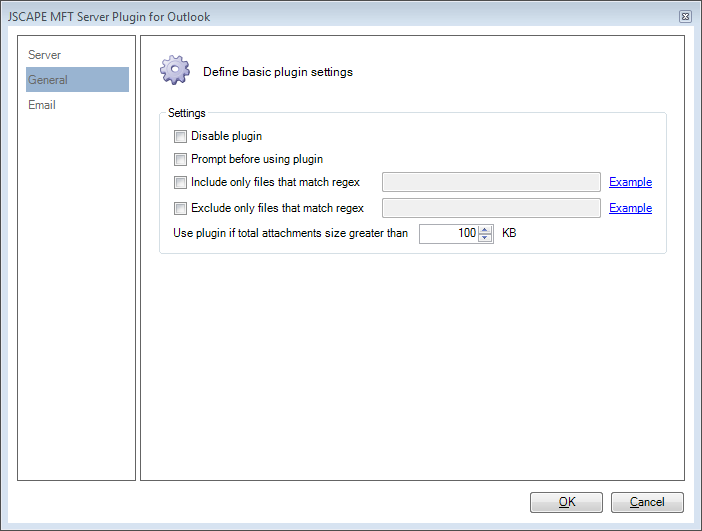
Settings
Disable plugin : Select this option to completely disable the plugin.
Prompt before using plugin : Check this option to display a message prompt before using the plugin.
Include only files that match regex : Plugin will be used only for file attachments where filename matches specified regular expression.
Exclude only files that match regex : Plugin will not be used for file attachments where filename matches specified regular expression.
See also
.NET Framework Regular Expressions