The "Server" node sets connection and authentication details for the ad-hoc server.
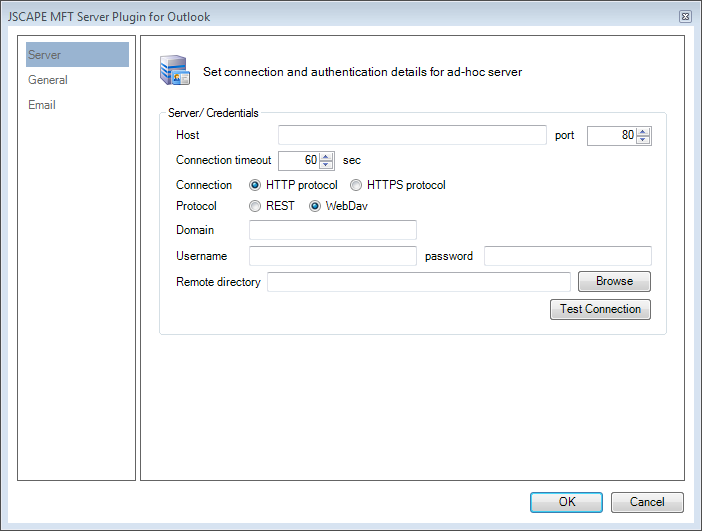
Host : The hostname of web service for JSCAPE MFT Server.
Port : The port of web service for JSCAPE MFT Server.
Connection : The connection type to use when connecting toJSCAPE MFT Server web service.
Domain : The name of the domain on JSCAPE MFT Server on which the web service exists.
Username : The username of the account to use to upload email attachment files.
Password : The password of the account.
Remote directory : The directory to which the attachments will be uploaded on the remote account.
Test Connection : Use this button to test the connection and login credentials.
Browse : This will display a remote directory browser as described below.
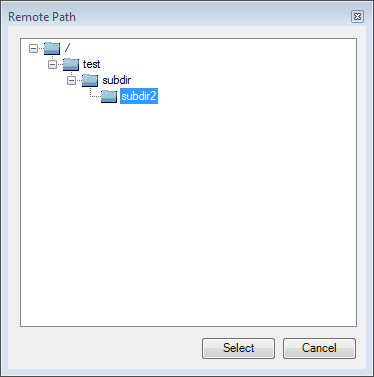
The directory browser will display the remote directories in a convenient tree menu. Right click on a node to display a context menu to create / delete directories on the remote account. Highlight a node using the left mouse button, click Select to select the remote directory.