The SFTP/SCP service supports various forms of user authentication. These include password, publickey, password OR publickey and password AND public key.
Figure 76
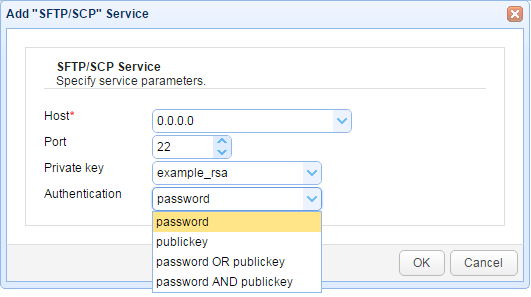
Host - The IP address that this service will listen on.
Port - The port that this service will listen on.
Private key - The encryption key that this server will use for SSH communications.
Authentication - The authentication mode clients must use when connecting to SFTP/SCP service.
password - User must authentication with password only.
publickey - User must authentication with a private key that corresponds with public key installed on server.
password OR publickey - User must authenticate with password OR with a private key that corresponds with public key installed on server.
password AND publickey - User must authenticate with password AND with a private key that corresponds with public key installed on server.
See also
Using public key authentication in SFTP/SSH