Applicability Statement 2 or AS2 is the most widely accepted protocol for carrying out B2B electronic data interchange (EDI) transactions. It comes with several built-in features for securing data, including data-in-motion encryption, digital certificates, digital signatures, and even electronic receipts (known as Message Disposition Notifications or MDNs).
To add an AS2 service, navigate to the Services module of a domain and click the Add button.
Figure 303
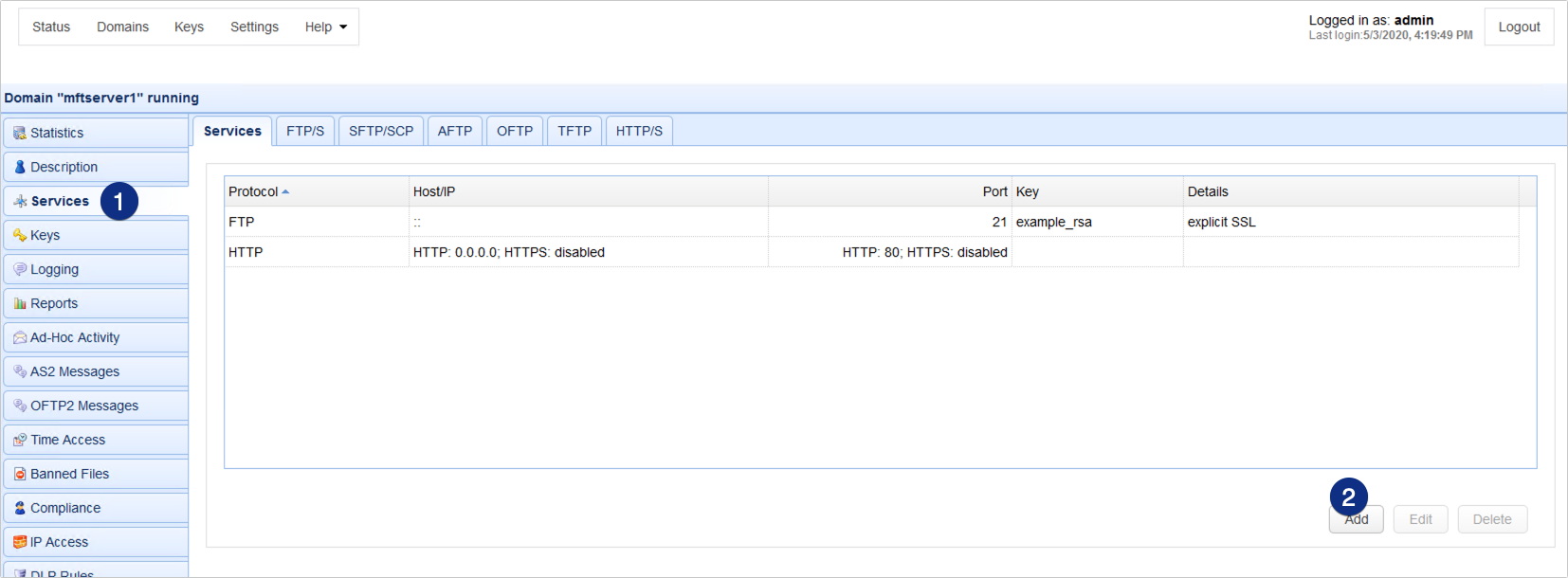
When the Service Protocol dialog appears, expand the Protocol drop-down list and select AS2. After that, click OK.
Figure 329
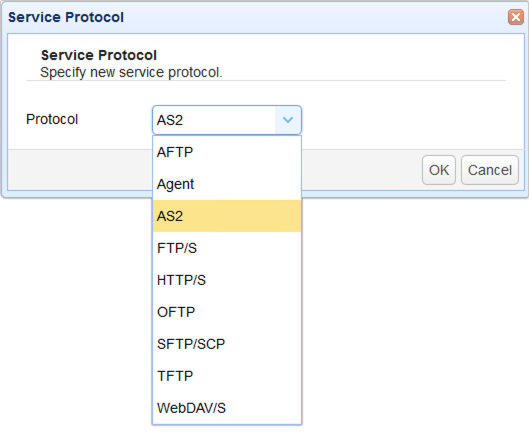
That should bring up the Add AS2 Service dialog. Select HTTP and/or HTTPS.
| • | Check HTTP only if you just want your service to run over HTTP. An AS2 service running over HTTP is not protected by SSL/TLS. |
| • | Check HTTPS only if you just want your service to run over HTTPS. An AS2 service running over HTTPS is protected by SSL/TLS. |
| • | Check both HTTP and HTTPS if you want users to connect using either AS2 over HTTP or AS2 over HTTPS. |
Click OK to proceed.
Figure 330
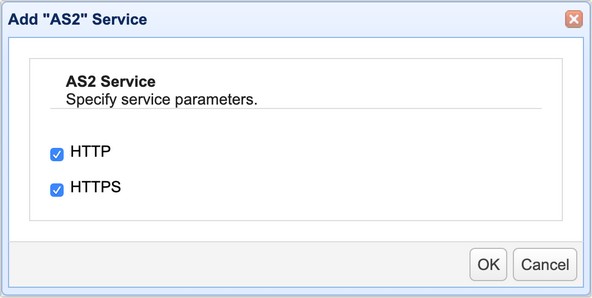
The newly added AS2 service should then be added to the Services tab.
Figure 331
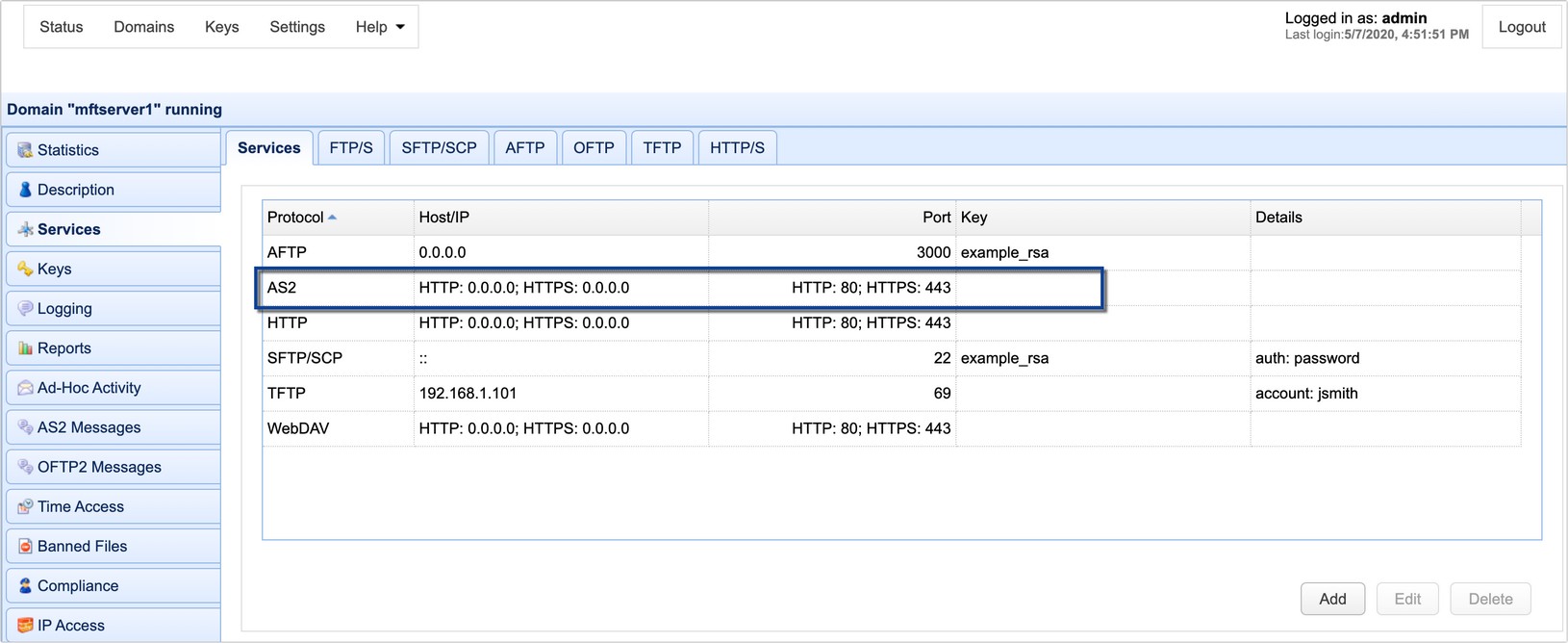
Setting up a usable AS2 service, even for testing purposes, takes a bit more than just adding the AS2 service in the Service module.
For more information about setting up an AS2 service, read the chapter on AS2 in this documentation.