There are various connection preferences that may be used to define how users may connect to domain services you create. These preferences may be managed under the "Connections" and "Services" nodes.
General connection settings apply to all file transfer protocols including FTP, FTPS (FTP over SSL), SFTP (FTP over SSH), HTTP/S and WebDAV and may be set using the "Connections" node.
Figure 28
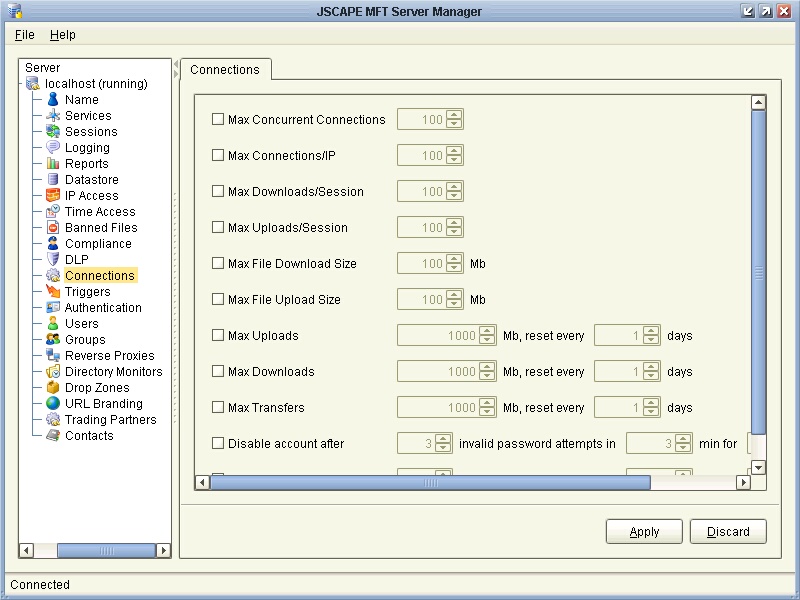
Max Concurrent Connections - The maximum number of concurrent connections allowed. Note: This value may not exceed the concurrent connection limit of your license type.
Max Connections/IP - The maximum number of active connections from a single client IP address.
Max Downloads/Session - The maximum number of downloads per client session.
Max Uploads/Session - The maximum number of uploads allowed per client session.
Max File Download Size (MB) - The maximum file download size in MB.
Max File Upload Size (MB) - The maximum file upload size in MB.
Max Uploads (MB) - Defines an upload quota for the domain that is reset every N days. If upload quota is exceeded no further uploads are allowed until upload quota is reset.
Max Downloads (MB) - Defines a download quota for the domain that is reset every N days. If download quota is exceeded no further downloads are allowed until download quota is reset.
Max Transfers (MB) - Defines a transfer quota for the domain that is reset every N days. If transfer quota is exceeded no further file transfers are allowed until transfer quota is reset. Transfers are the combined sum of uploads and downloads.
Disable account after X invalid password attempts in Y min - Disables account for a certain period of time if too many login attempts fail within a certain period of time.
Block IP after X invalid password attempts in Y min - Blocks IP from further access for a certain period of time if too many login attempts fails within a certain period of time.
FTP connection settings apply to FTP and FTPS (FTP over SSL) file transfer protocols. These settings may be managed under the "Services" node in the "FTP/S" panel.
Figure 70
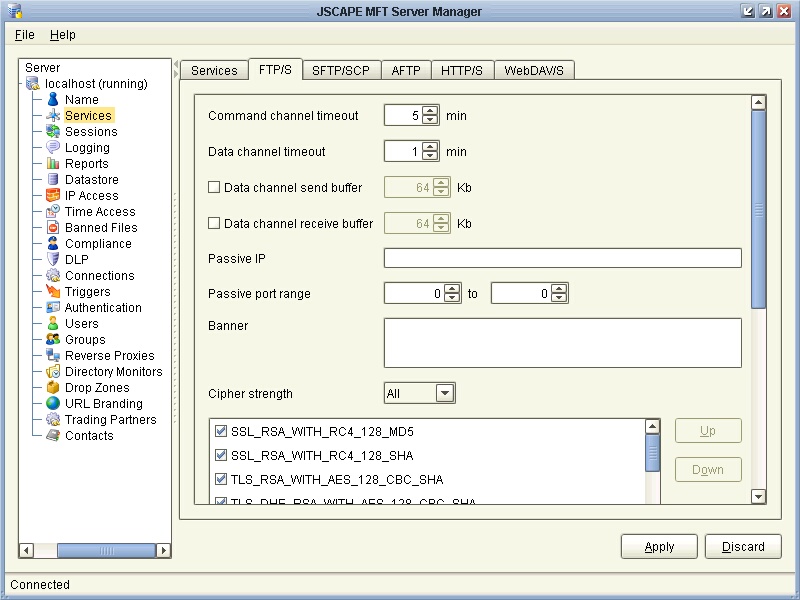
Command channel timeout (min) - The time in minutes that a client may remain inactive on command channel before server forcefully disconnects client.
Data channel timeout (min) - The time in minutes that a client may remain inactive on data channel before server forcefully disconnects client.
Data channel send buffer - The size of send buffer for data channel. Default is send buffer size for JVM.
Data channel receive buffer - The size of receive buffer for data channel. Default is the receive buffer size for JVM.
Passive IP - The IP to use when responding to PASV client requests.
Passive port range - The port range on the server to use for servicing PASV client requests.
Banner - The banner to display to FTP clients.
SSL Ciphers - The SSL ciphers to enable for FTPS (FTP over SSL) services.
Cipher strength - Allows for pre-selection of ciphers from SSL ciphers list.
Require data channel encryption - If enabled client will be required to encrypt data channel when using FTPS (FTP over SSL) protocol.
Require client certificate - If enabled users authenticating using FTPS (FTP over SSL) will be required to authenticate using data encrypted with a private key that maps to a server installed client certificate.
Require client certificate for data channel - If enabled users requesting data transfer using FTPS (FTP over SSL) will be required to supply data encrypted with a private key that maps to a server installed client certificate.
Block PASV attack - If enabled users will only be allowed to connect to passive data ports that are initiated by same client on command channel.
Shutdown SSL for CCC command - If enabled client must properly shutdown SSL connectiosn for command channel when issuing CCC command.
Shutdown SSL for data connection - If enabled client must properly shutdown SSL data connections.
SFTP/SSH/SCP Connection Settings
SFTP connection settings apply to SFTP (FTP over SSH) and SCP file transfer protocols. These settings may be managed under the "Services" node in the "SFTP/SCP" panel.
Figure 71
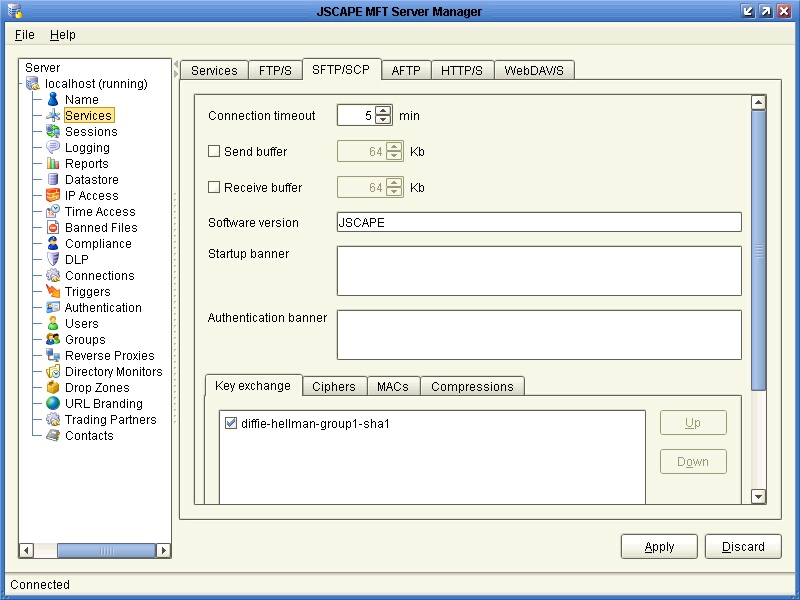
Connection timeout (min) - The time in minutes that client connection may remain inactive before server forcefully disconnects client.
Send buffer - The size of send buffer. Default is send buffer size for JVM.
Receive buffer - The size of receive buffer. Default is the receive buffer size for JVM.
Software version - The SSH version banner displayed when connecting.
Startup banner - The banner to display to SFTP clients prior to displaying SSH version banner.
Authentication banner - The banner to display to SFTP clients prior to displaying authentication prompt.
Key Exchange, Ciphers, MACs, Compressions - Lists all algorithms, their order of preference and whether they are enabled.
See also
Additional libraries needed for SFTP ciphers