To export an existing host key certificate or public key, open your desired Keys module (See Key management overview). Select the Host Keys tab, select a key and click on the Export > Certificate or Export > Public key button. The Export dialog is displayed. Note: The image below depicts using the key manager at the global level. The same steps apply when you access the key manager at the domain level via the SECURITY > Keys module.
Figure 194
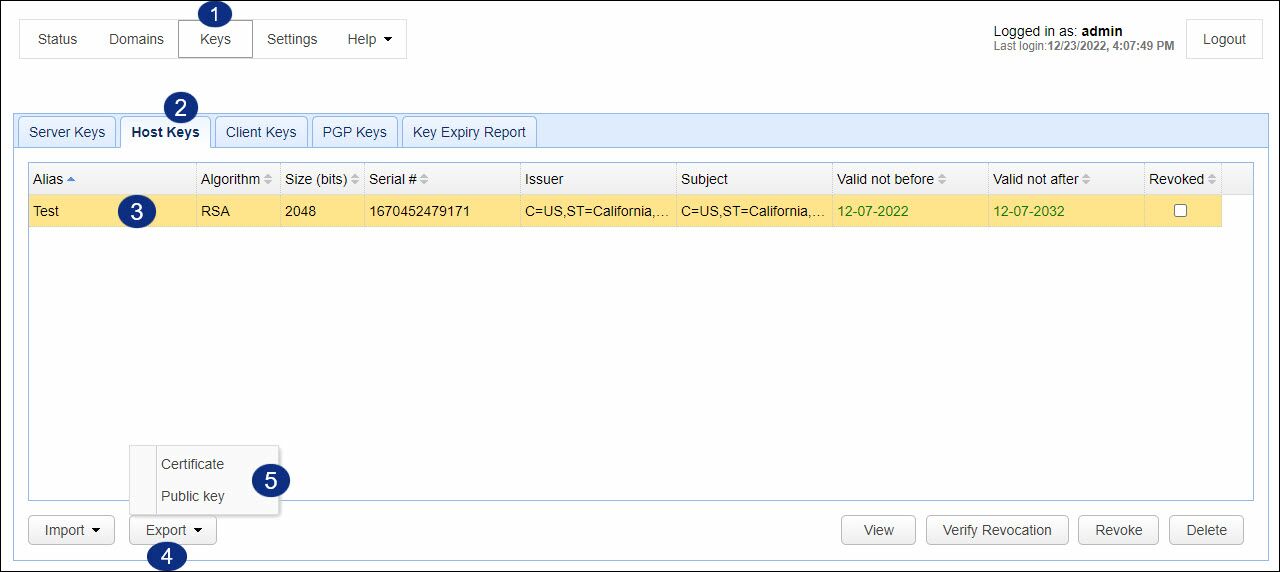
Figure 64
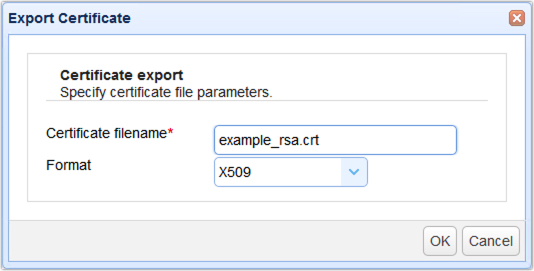
Certificate filename - The name of the file you wish to export the certificate to
Format - The format in which to export certificate.
Figure 159
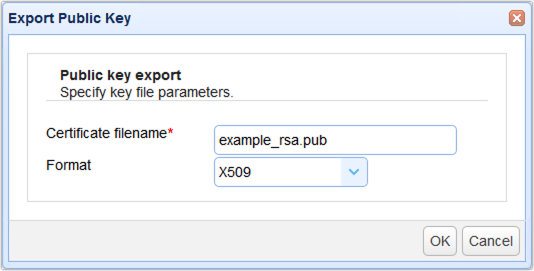
Certificate filename - The name of the file you wish to export the public key to.
Format - The format in which to export public key.