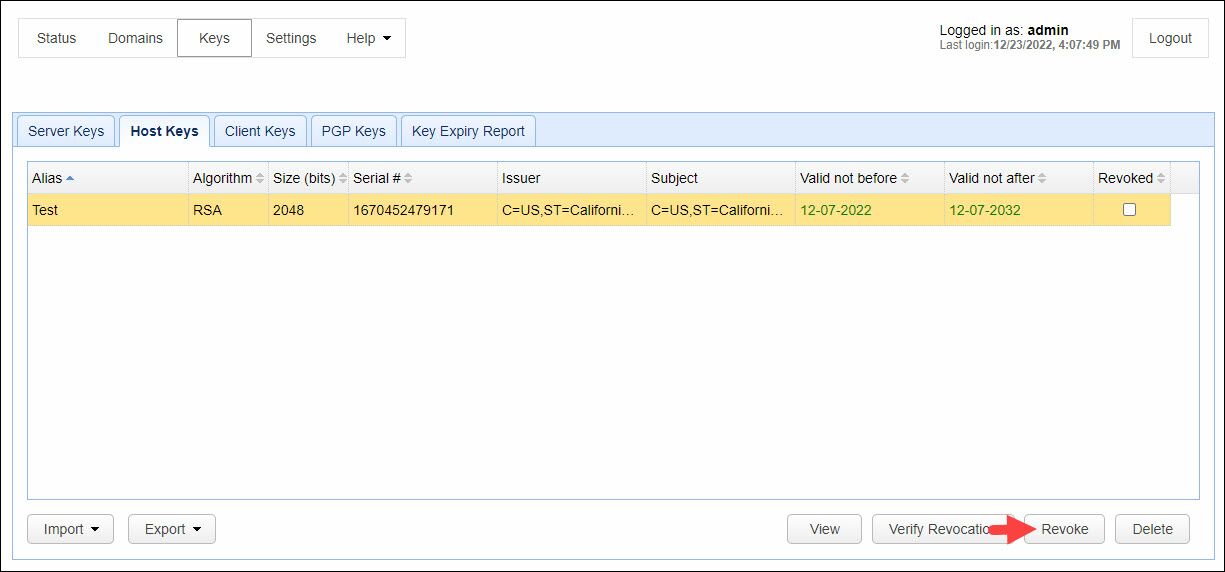A host key may be revoked from within MFT Server by selecting the desired key from Host Keys tab in your desired Keys module (See Key management overview) and clicking the Revoke button. Revoking a host key prevents the key from being used in both inbound and outbound connections. Note: The image below depicts using the key manager at the global level. The same steps apply when you access the key manager at the domain level via the SECURITY > Keys module.
Figure 230