The AUTOMATION > Triggers > History tab of the Triggers module contains a list of all previously executed triggers. Here, you can see when a particular trigger was executed, its status, and other relevant information.
Figure 251
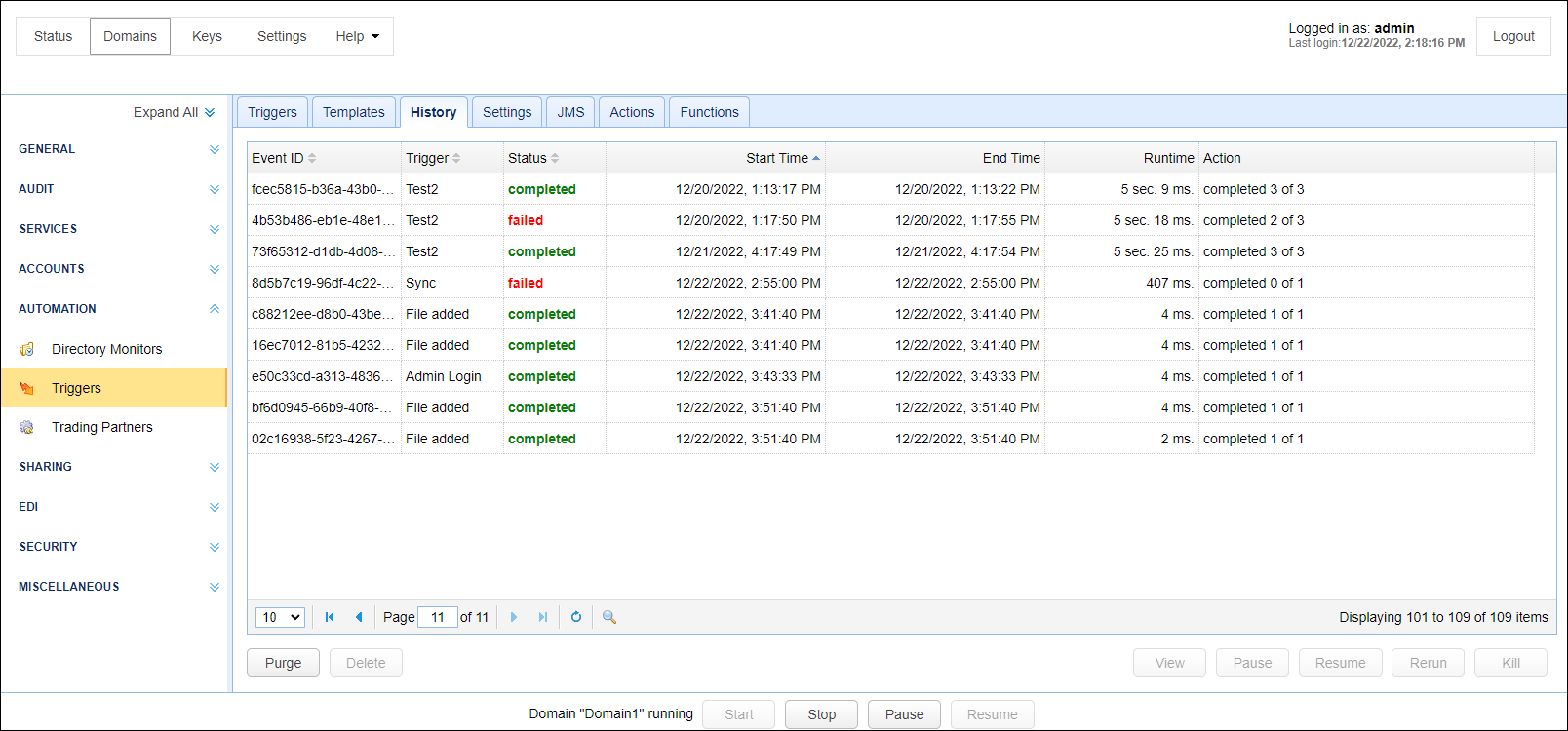
You may perform the following actions in the History tab:
Purge - Purges all recent triggers that are older than the specified number of days. You can specify the number of days after clicking the Purge button.
Figure 252
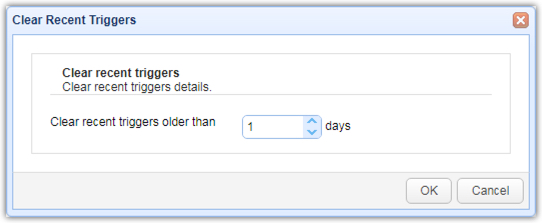
Delete - Deletes all selected trigger execution records.
View - Shows all details about a particular trigger execution, including: EventID, Event type, Start time, End time, Status, Action history, values of all Event Variables, and others. To display this information, select a trigger from the History tab and click the View button. Here's an example screenshot showing the details of a typical trigger state.
Figure 253
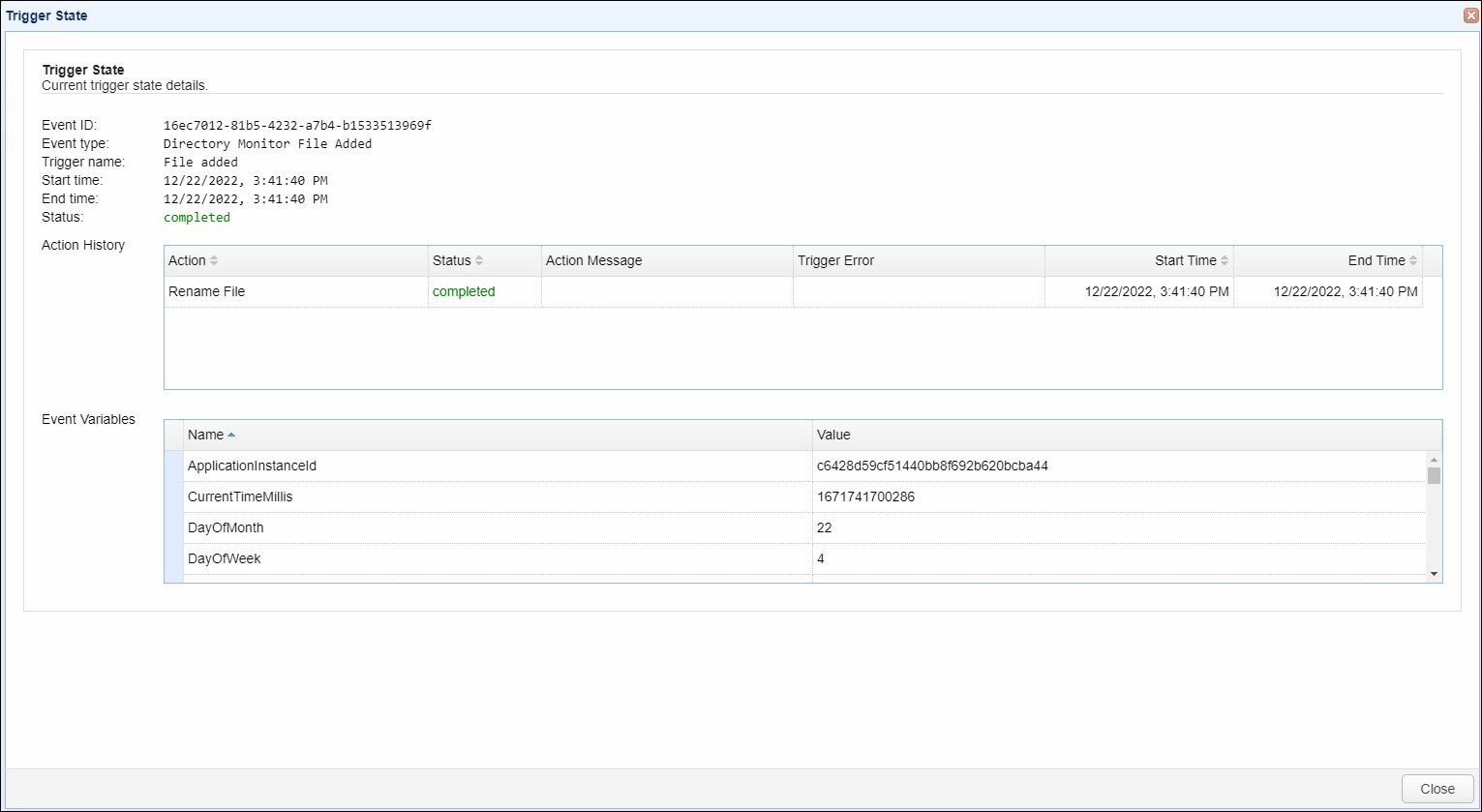
Pause - Pauses a running trigger.
Resume - Resumes execution of a paused trigger.
Rerun - Re-runs a previously executed trigger or triggers. This feature can be particular useful when one or more trigger actions fail and the user wants to be able to restart processing or resume from the point of failure. Upon clicking the Rerun button, you will be asked to choose from the following options:
| • | Rerun all actions - This will rerun all actions in both the Start and Finish action flows. |
| • | Rerun from point of failure - If the point of failure is in the Start action flow, MFT Server will rerun actions from the point of failure in the Start action flow AND the entire Finish action flow. But if the point of failure is in the Finish action flow, MFT Server will only rerun actions from the point of failure in the Finish flow. |
Note: When re-running from the point of failure, it is possible that an action result generated prior to the point of failure is needed on the rerun from the point of failure. That is, action in the rerun uses the result of an action that is not part of the rerun (since is ran prior to the point of failure). In this scenario, when action results are not available, the action results stored in the original trigger will be used. If action results are available on the rerun from point of failure, then they will be used, rather than the original stored values.
| • | Maintain date and time event variables - This will maintain (propagate) the date and time event variables from the previous event to the new event. All other event variables from the rerun event will be propagated to the new event. |
| • | Maintain global variables - This will use global variable variables that were provided during the original execution when re-running a trigger. If the option is unchecked when re-running a trigger, then the global variable values will be obtained again before re-running. |
Figure 254
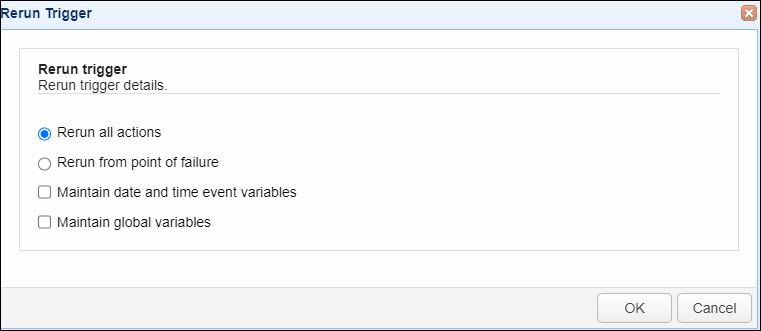
Kill - Aborts execution of a running trigger.