In the context of MFT Server, a Network Storage (formerly known as a Reverse Proxy) consists of all the necessary properties for connecting to a remote service (e.g. FTP, SFTP, WebDAV) or storage solution (Amazon S3, Google Cloud Storage, SMB). The MFT Server must be able to access the remote service or storage solution.
This feature is often used if you have limited storage capacity on the MFT Server system, or if you simply want to store certain user or group files in another place. The power of network storage lies in its ability to be mapped to a virtual path for a user or group. This is useful in cases where you want to transparently provide users access to one or more remote services and/or storage solutions via a single account.
You may create a network storage using the MFT Server Manager. To view a list of network storage types already configured (if any) click on the ACCOUNTS > Network Storage module for the desired domain.
Figure 48
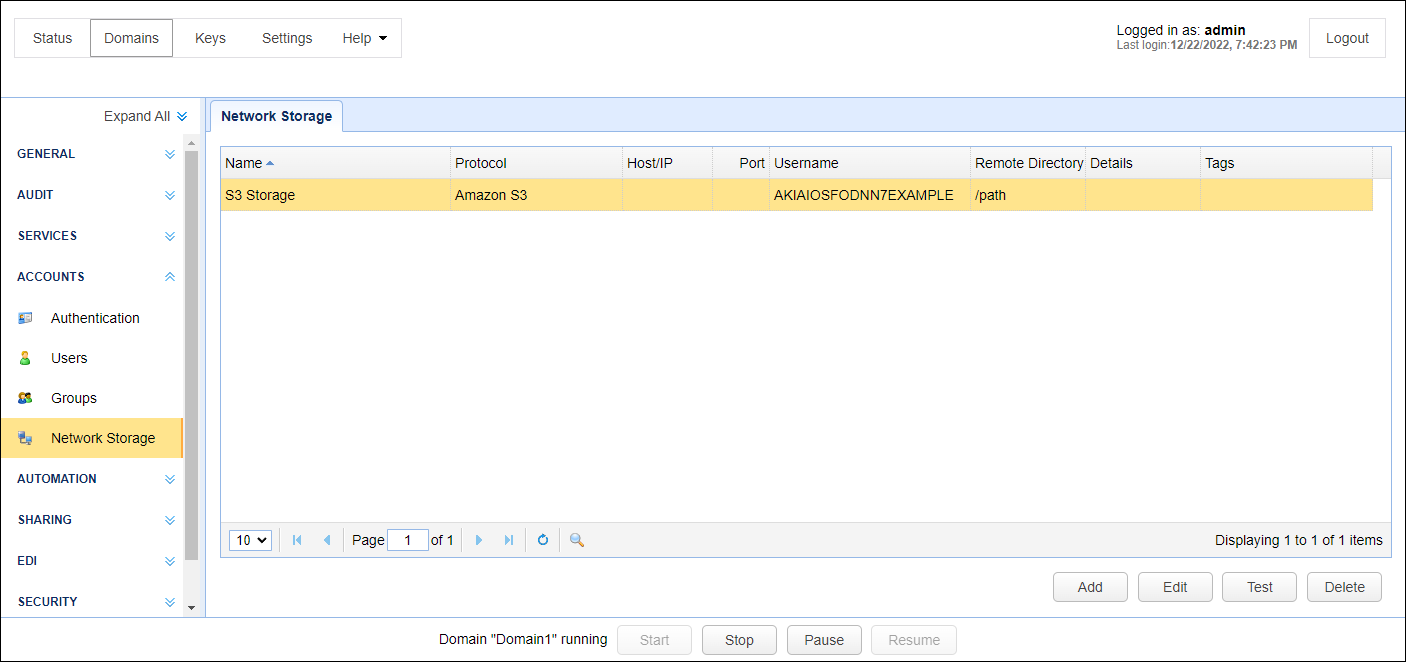
Add network storage
To add a network storage click on the Add button in the lower right corner. Choose a protocol from the drop-down list.
MFT Server currently supports the following network storage protocols:
| • | AFTP |
| • | Box |
| • | FTP |
| • | SMB |
| • | TFTP |
Once you have chosen a protocol, the Add <Protocol name> Network Storage dialog will be displayed. What fields to enter will depend on the protocol selected. Click on any of the links above to configure your desired network storage.
See also
Mapping a network storage to a virtual path