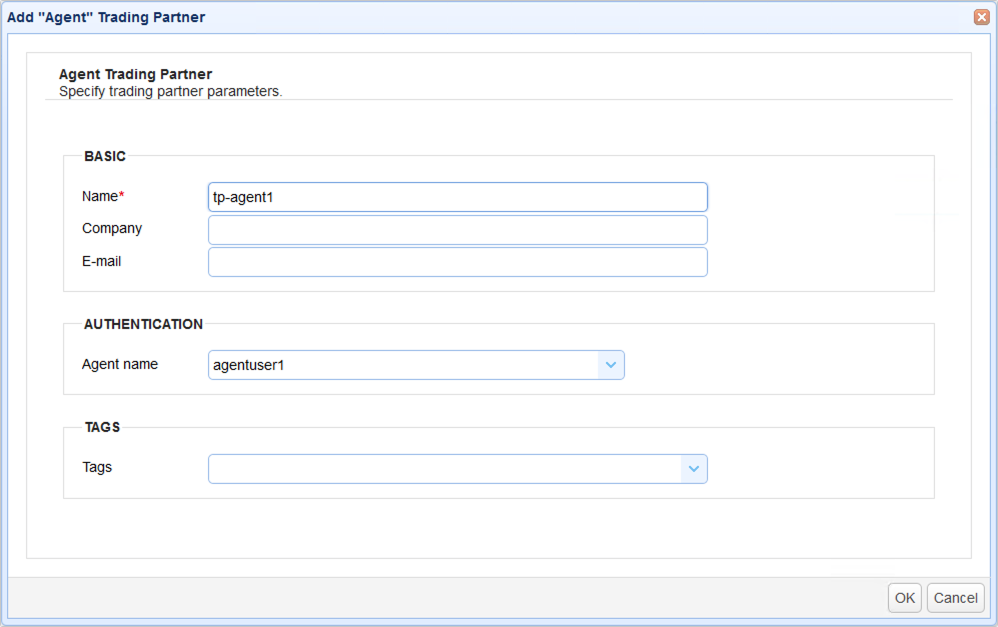Agents are typically used to enable synchronizations involving hosts that don't have any file transfer service running on them.
For example, you can use agents to synchronize between:
| • | MFT Server and a remote host with no file transfer service |
| • | A remote SFTP server and a remote host with no file transfer service |
| • | Amazon S3 and a remote host with no file transfer service |
| • | Two remote hosts with no file transfer service |
Steps for carrying out synchronizations using Agents
| 1. | Add an Agent service (see Adding an Agent service) |
| 2. | Create a user account (Accounts > Users) that will be associated with this trading partner and whose login credentials will be used to authenticate a remotely installed Agent. Before a remotely installed Agent can establish a connection to this MFT Server instance, it will have to authenticate first. It can only authenticate using the login credentials of a user account assigned to a trading partner. (see Adding Users) |
| 3. | Add an Agent Trading Partner (see the section Adding an Agent Trading Partner below) |
| 4. | Install an Agent on each remote host you wish to synchronize with (see the page Installing an Agent) |
| 5. | Set up in AUTOMATION > Triggers a trigger that uses the Trading Partner Synchronization Action and select an Agent type for PartnerA and/or PartnerB (see the page Setting up a Trigger that uses the Trading Partner Synchronization Action). |
Adding an Agent Trading Partner
To add an Agent Trading Partner, go to the AUTOMATION > Trading Partners module and click Add.
Figure 338
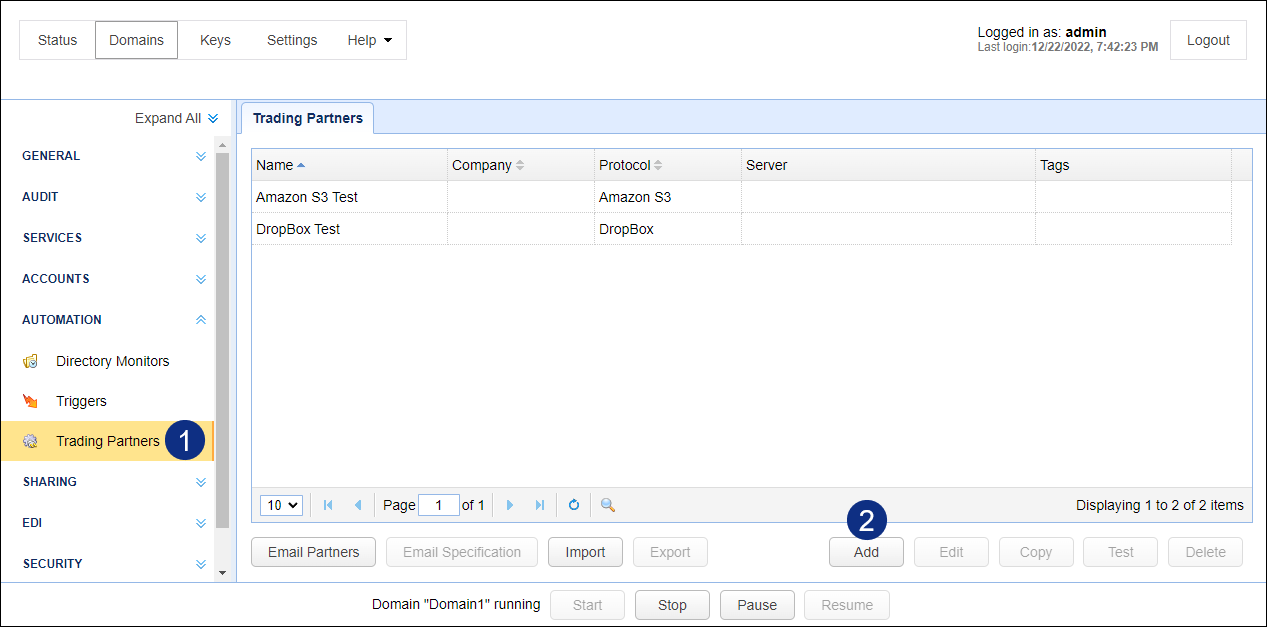
When the Add Trading Partner dialog appears, expand the drop-down list, select Agent, and click OK.
Figure 339
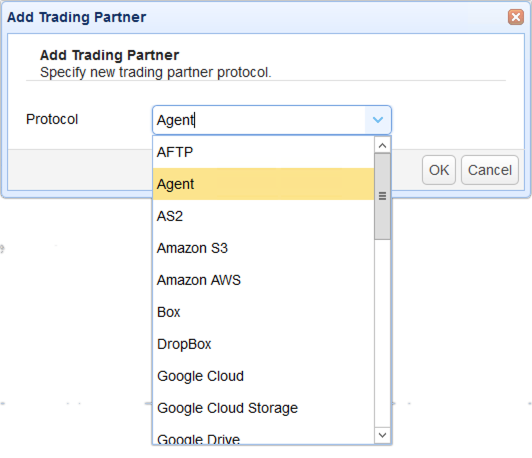
That should bring up the Add Agent Trading Partner dialog. Specify the following parameters:
Name - an arbitrary name that would identify this trading partner
Agent name - the name of an existing user account whose login credentials will be used to authenticate a remotely installed Agent. Before a remotely installed Agent can establish a connection to this MFT Server instance, it will have to authenticate first. It can only authenticate using the login credentials of a user account assigned to a trading partner.
You may also enter Company and E-mail information into their respective fields to further identify this trading partner.
Click OK to add the Agent Trading Partner.
Figure 340